Everyone has free access to Unreal Engine, the most powerful 3D creation tool used by game developers and freelance creators across the world for designing objects, environments, people, and whatever a mind can think of – and you can do the same.
What is the Unreal Engine?
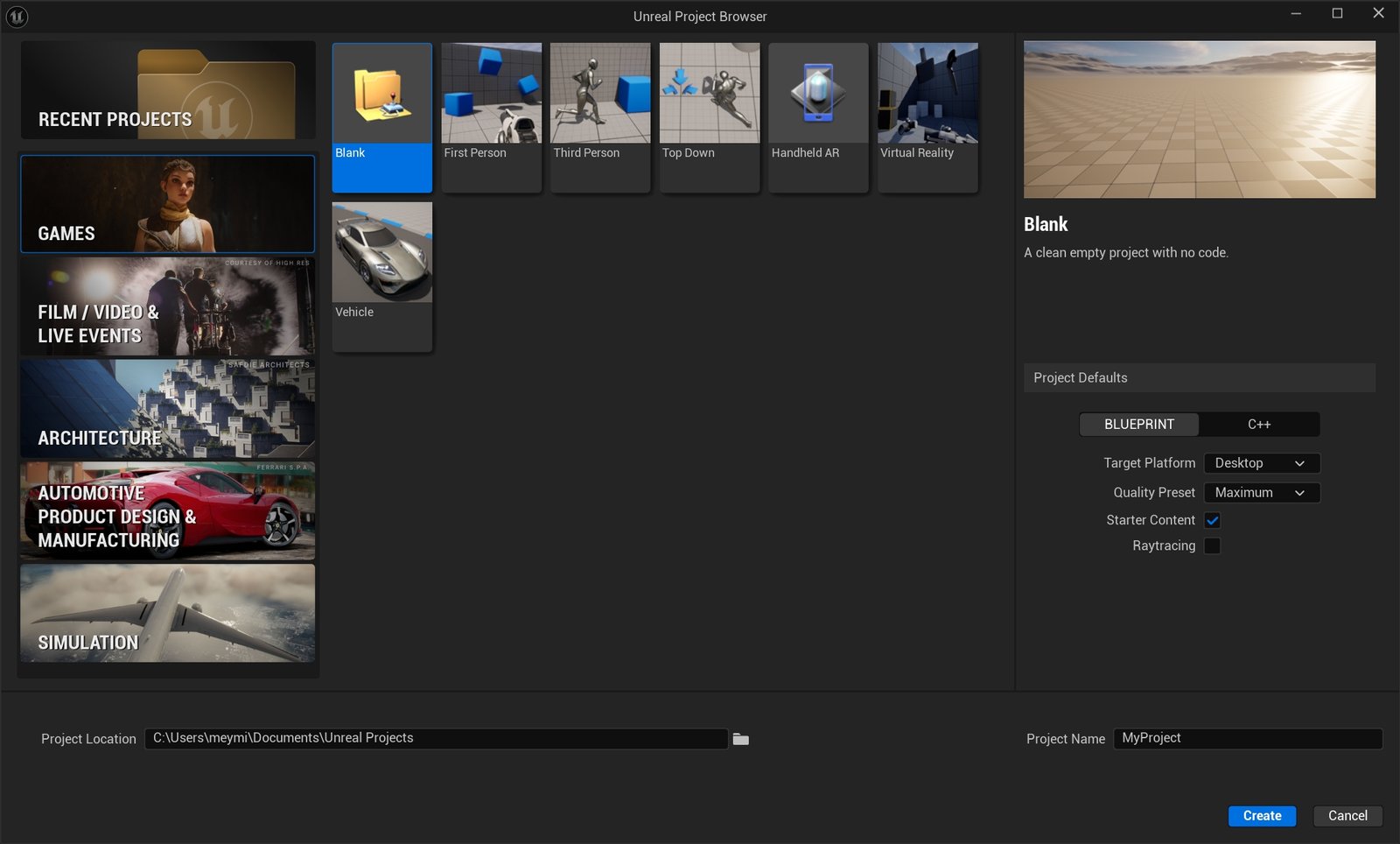
Put simply, Unreal Engine is basically a software that you can download and install on Windows, macOS, and Linux, created by Epic Games. If you’re a gamer, you probably are already familiar with them thanks to their game launcher for Windows. While there are older versions going back to 1998 when Unreal Engine 1 was first released, we’re now on Unreal Engine 5, which was released back in 2022, and this is the version I’ll be talking about.
You can use the Unreal Engine to create highly detailed environments through a virtualized geometry system called “Nanite”. Thankfully, even if your hardware isn’t that great, creating environments won’t compromise your performance (that much). There’s also a feature called “Lumen”, which is basically a dynamic global illumination system that provides realistic lighting and reflections in real-time, which is absolutely crucial for games.
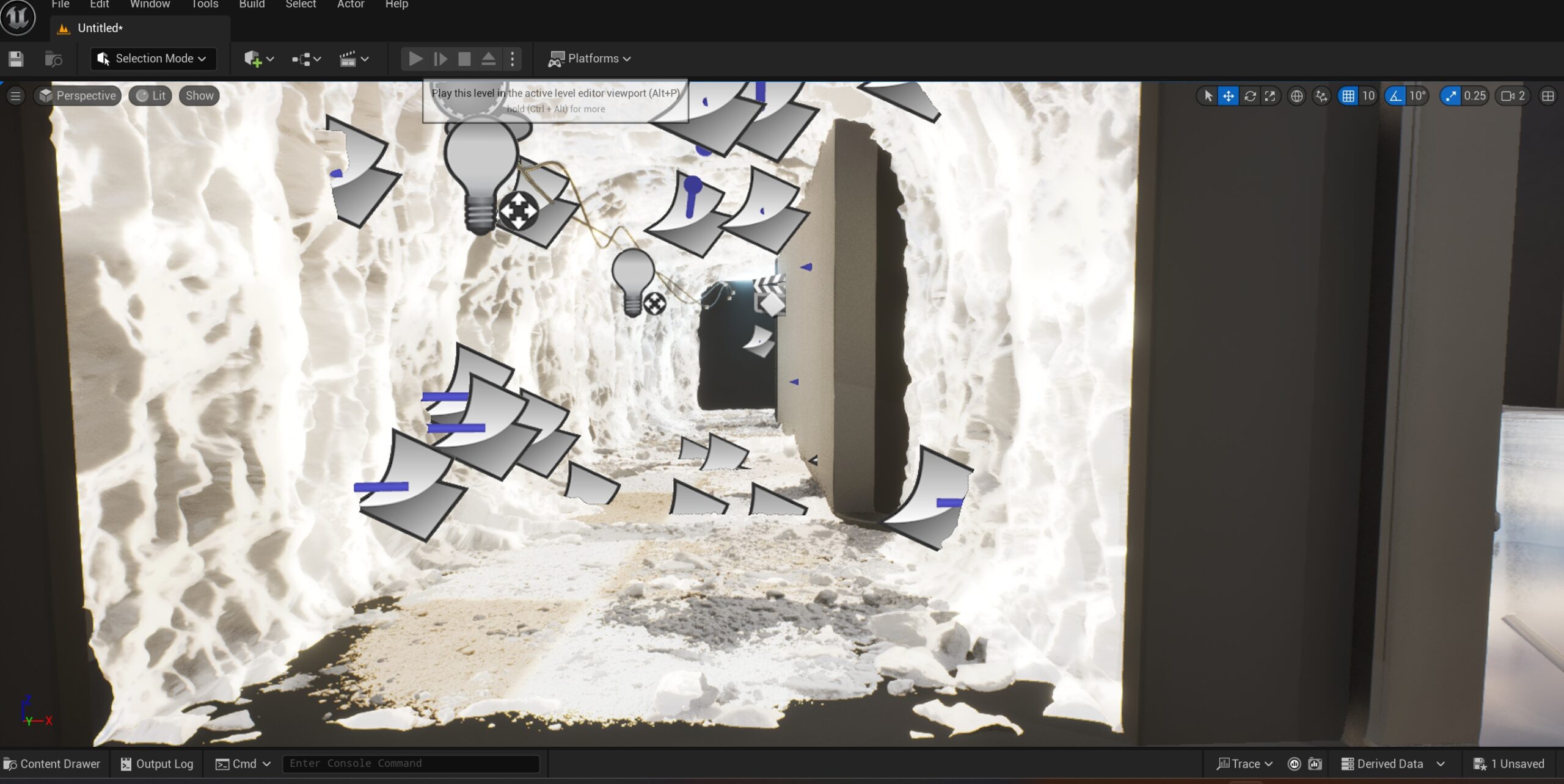
Apart from that, the software also has a system that will automatically divide your large maps into manageable sections, making it easier to create large and expansive worlds. And if you’re looking at creating characters, the MetaHuman Creator tool is exactly for that; Creating realistic human characters quickly and easily.
There are many other tools that developers and creators can use to design whole worlds, such as the Sequencer, which is a cinematic editing and animation tool, but it all depends on how far you’re going.
Is Unreal Engine actually free?
While the software itself is free to download and install, it’s not exactly “free” when it comes to using it for commercial purposes or accessing its marketplace assets.
For example, if you release a commercial product using Unreal Engine 5, Epic Games charges you a 5% royalty on gross revenue after the first $1 million USD per product per year. Although that may not sound like a lot of money for small projects, bigger companies may want to add this to their consideration for bigger commercial projects.
If you’re looking to make your life easier and not build everything from the ground up, you may want to consider using the Unreal Engine Marketplace to purchase various assets, which may vary in price. Other than that, you can download the software completely for free as we speak, and start using it immediately to create anything you can imagine.
Learning how to use Unreal Engine
There are many tutorials that you can watch completely for free on YouTube and tons of available online courses that you can purchase and start learning. But if I had to recommend anything, that would be the list of videos placed above from a YouTube channel called “Smart Poly”.
The first video covers everything you’ll need to know about the Unreal Engine and how to download and install it, create your first project, and learn about its interface. It also covers the most crucial tools that you’ll need to create almost anything, teaching you how to use them with ease. From rotating, moving, and scaling objects to applying materials to them, there’s more to it than some may think.
Once you’ve completed watching the first video, which is basically for beginners, there are a few more that will get you even deeper into Unreal Engine’s complex tools and options.
There are many other great tutorials and beginner’s guides that you can watch and learn even more about Unreal Engine 5 and all of its features and tools, so investing as much time in the learning curve from the beginning will save you lots of hours afterwards.
This is not an easy-to-use software, especially if you don’t have any past experience, and you can easily spend lots of time just trying to find where’s everything.
Unreal Engine 5: PC System Requirements
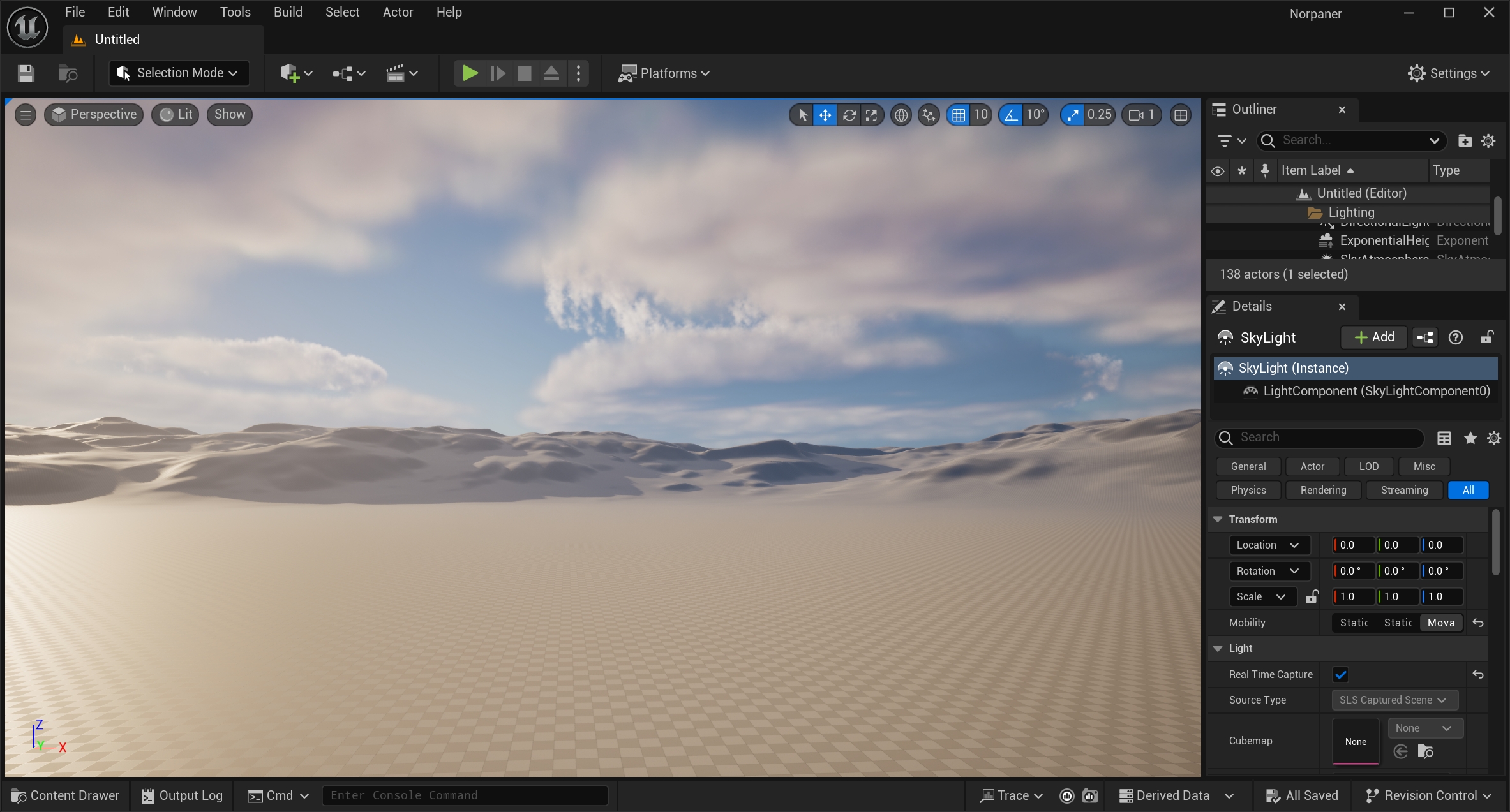
When it comes to system requirements, if you truly want to smoothly run Unreal Engine 5 on your PC, you’ll need at least 8 GB RAM and the latest version of the operating system that you’re using, among other things.
| Specs | Recommended | Minimum |
|---|---|---|
| Operating System: | The latest versions of Windows, Linux, or macOS. | Windows 10 version 1703 (Creators Update), Linux Ubuntu 18.04, or macOS 13.x and newer. |
| CPU: | The more powerful, the better. | Quad-core Intel or AMD, 2.5 GHz or faster for Windows & Linux and M1 or M2 for macOS. |
| RAM: | 32+ GB RAM | 16 GB RAM or more. |
| Video RAM: | 10+ GB RAM | 8 GB RAM or more. |
| DirectX: | DirectX 12. | DirectX 11 or 12 compatible graphics card with the latest drivers. |
When it comes to DirectX, Epic Games recommends using the latest version of DirectX 12, as it provides a higher frame rate, multi-core processing support, and parallel and asynchronous computing. When it comes to its components, XInput, X3DAudio, and XAudio dependencies are the most crucial of them all.
You can learn more about the system requirements here, but what’s interesting is what the Epic Games team is using when developing games with Unreal Engine 5, and that includes Windows 10 22H2, a 1000W power supply unit, 128GB DDR4-3200 RAM, an AMD Ryzen Threadripper Pro 3975WX Processor (128MB Cache, 3.5 GHz base / 4.2 GHz turbo, 32 Cores / 64 Threads, 280w TDP), and an Nvidia RTX 3080 (10GB).
Who uses Unreal Engine 5?
Unreal Engine 5 may be the ideal software to create your own AAA titles, as we’ve seen with popular games such as Fortine, Final Fantasy VII Remake, and Gears of War, but other creators and professionals can also benefit a lot.
For example, did you know that Unreal Engine 5 can be used by Hollywood? It can help studios create scenes and special effects faster and easier, and one of the best examples is The Mandalorian’s virtual environments.
Apart from the film industry, architects and designers can also benefit from Unreal Engine 5, as they can create interactive 3D models of buildings, spaces, and so much more that they can later share with their clients. VR and AR developers are also using Unreal’s flexibility to create virtual reality and augmented reality applications.
From using it as a control center for tweaking your game’s characters, rules, levels, setup, and importing all of your assets to creating blueprints, adjusting the physics and AI systems, rendering in high-quality realistic lighting, shadows, reflections, and effects like fog and smoke, it’s the ultimate tool.
How to download and install the Unreal Engine
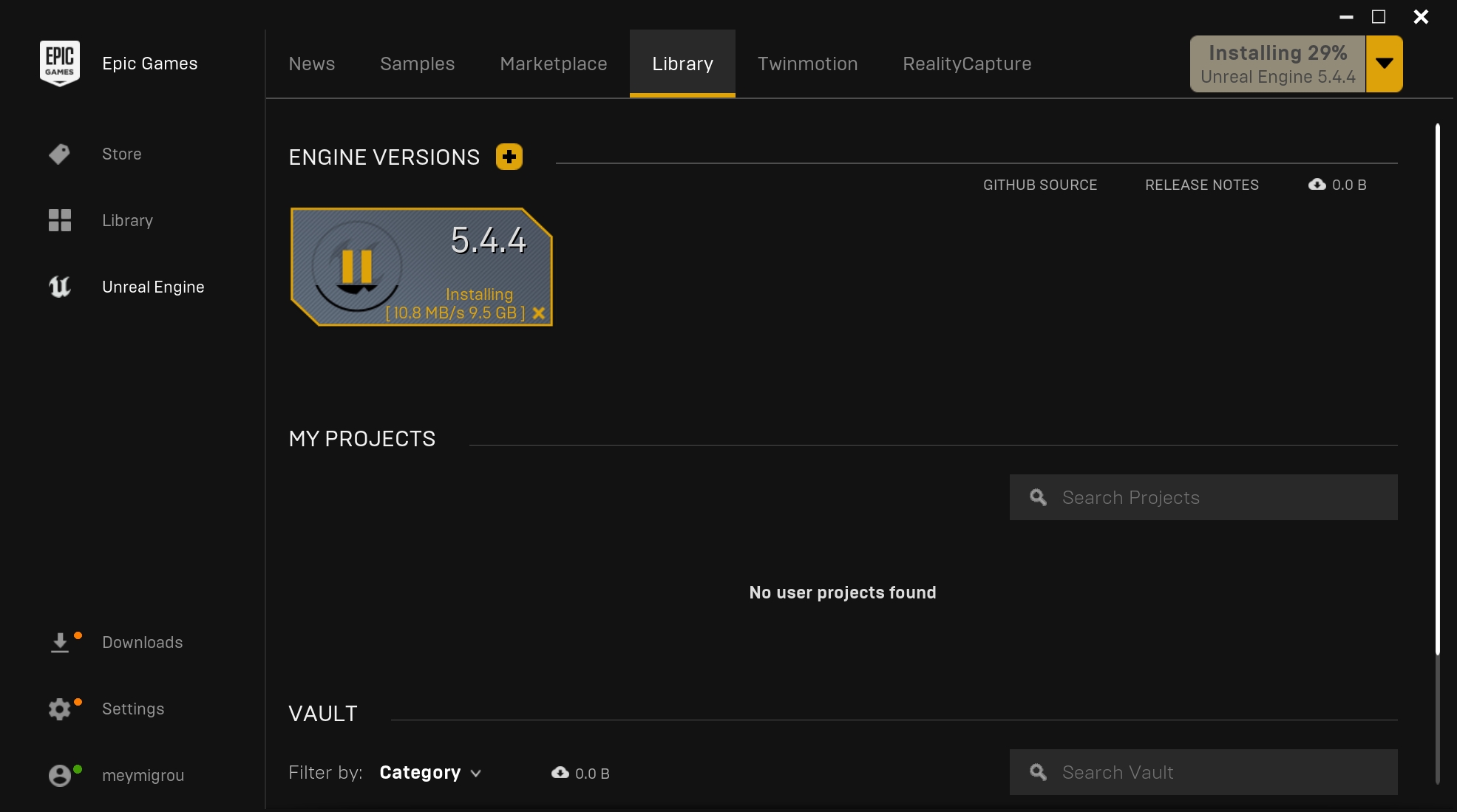
For some reason, most people will head over to Epic Games’s official website and search to download the executive file – but that’s not the case. Actually, the Unreal Engine is already available through their game launcher, and you can install it with 1 click.
- Download the Epic Games Launcher.
- Install the app and sign in to your Epic Games account.
- Click on the “Unreal Engine” option from the left side.
- Click on “Install” and accept their terms and conditions.
- Wait until the download completes.
Unreal Engine 5.4 is currently over 14.5 GB, so make sure you have enough free space storage to install and run it. You may need even more free space if you’re looking at installing extra extensions that can be found in Epic Games’s “Marketplace“, which you access from the Launcher.
Should you use Unreal Engine 5?
Knowing how to create virtual environments and use Unreal Engine’s features and tools is important if you’re looking for career opportunities. Knowing how to use the software means that you can be part of any team’s game development that uses the same tool, and you’ll be creating animations, working in 3D modeling, virtual productions, and even software development.
Basically, Unreal Engine 5 pushes the limits of 3D technology, and as the years pass, more and more companies are using it. So whether you’re focusing on getting a career in gaming development, designing buildings, or simply bringing your ideas to life, Unreal Engine 5 is a great choice that will not disappoint.
Have you ever tried Unreal Engine 5 in the past? And if so, what was your experience with the software and what did you like and hate the most? Let me know in the comments section down below.











