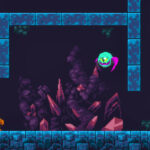The Sims 4 is a life simulation game that surely knows how to keep us entertained. The game gets frequent updates and new content, and that’s amazing! But have you ever wondered what it would look like if you could experience a zombie apocalypse or even add new traits to your Sim’s personality?
Sounds crazy, right? Let’s check the best 8 mods you need in your collection that will change your gameplay!
What are Mods?
Video game mods are usually fan-made modifications that add new features, content, or gameplay to existing games.
By using Mods, you can enhance your gaming experience by improving graphics, adding new characters, weapons, and maps, changing functionality, or adding elements to your game.
How to install The Sims 4 Mods
Follow these step-by-step instructions to install your desired Mods:
- Download the mod
- Once downloaded, unzip the zipped file
- Copy the mod file and paste it to the mod’s directory located at “[Drive Name]:\Users\[User Name]\Documents\Electronic Arts\The Sims 4\Mods
- Restart the game
It’s as simple as that, and you can repeat this process for all the mods you want to get!
- Important Note -
After a major update that makes changes to the base game, your mods might not work for a while and in a worst-case scenario, this issue will be cleared up after a few days.
Where to get Mods?
Here is the list of the most popular and up-to-date mod sites:
1 – SNBank

Open a bank account, save money, and earn interest. These are just a few things that you can do with this mod, but there are many more to explore.
You can use the banking app on your Sim’s mobile, gain access to all the available features, and receive your debit card in the mail.
2 – Zombie Apocalypse Mod
Save the world from the undead or become the villain and spread the virus! This intense mod will offer you some real in-game action!
3 – Private Practice

Schedule your doctor appointments, and when the time is up, pay an in-person visit to your doctor.
This mod comes with prebuilt clinics, in-game items, lots of allergies, medical emergencies, and an option for medical insurance.
4 – Home & Land Co

If you like laundry and grass mowing, then this is the right mod for you!
With new in-game items to use, laundry will become your favorite task! Just remember that the Sims 4 Laundry Day is required to be able to use it.
As for grass mowing, this mod will offer you the satisfaction of having a beautiful and tidy yard. Every two days, grass will grow, and you will need to take action by using the Infinity Cordless Lawnmower or take the patches out with your Sim’s hands.
5 – Sims 4 Multiplayer Mod

Play the game with up to 12 friends in real-time multiplayer. Amazing right? Share a household with your friends and have a hilarious time together!
6 – Ownable Cars

This mod adds five drivable cars to the game, but you can’t really see the driving animation since there aren’t any in the base game. Once you use the car, the map screen will appear.
The cars, their prices, and their associated emotions are as follows:
- Smoogo Minima – costs §10000 and gives the driver a Playful moodlet.
- Smord P328 – costs §12500 and gives the driver a Focused moodlet.
- Tofunda Wagon – costs §15000 and gives the driver an energized moodlet.
- Vorn Stallion – costs §17500 and gives the driver a Flirty moodlet.
- Bwan Speedster YL – costs §20000 and gives the driver a Confident moodlet.
7 – The 100 Base Game Traits Pack V1

This mod gives you access to 100 (!) traits for your Sims! Customise your Sims and give them unique traits like Linguist, Envious, Homewrecker, and 97 more!
8 – Ultrasound Scan

Take a scan picture home and show everyone your little miracle(s). With the Ultrasound Scan mod, you can see how many babies your Sim carries and their sex!
The Sims 4 is a game that offers Game Packs, Stuff Packs, Kits, and Expansion Packs, but if you want something extra that will make your game stand out even more, then Mods are here for you. With so many mods available, you will definitely find something that you will like. Do you use mods? If yes, which are your favorites? Let me know by leaving a comment in the comment section below.