As a gamer and Linux user, I have always wanted to be able to enjoy my favorite games and AAA titles on my distro, but as many of you know, Windows was always the best option overall. Nowadays, Linux has evolved a lot, thanks to its huge community of creative people, and there are many Linux Gaming Distros that will provide you with a great out-of-the-box experience.
If you’re new to the world of Linux, it’s important to note that you can play any game that you want in almost the same way in every Linux distro. Gaming Linux distros are simply forked/modified versions that usually provide more gaming-related software and drivers out of the box, including NVIDIA drivers, WINE dependencies, 3rd party codec packages, and many times, fixes and adjustments for a smoother gaming experience.
Some gaming-related distros may also come with their own modified custom themes, styled exactly for gamers in mind, and usually having a different set of icons, wallpapers, and so on. What makes the biggest difference is the desktop (or graphical) environment that you’ll choose, with KDE Plasma being the fancy one, XFCE the best for performance and speed, and GNOME for noobs (kidding, kidding).
1. Arch Linux
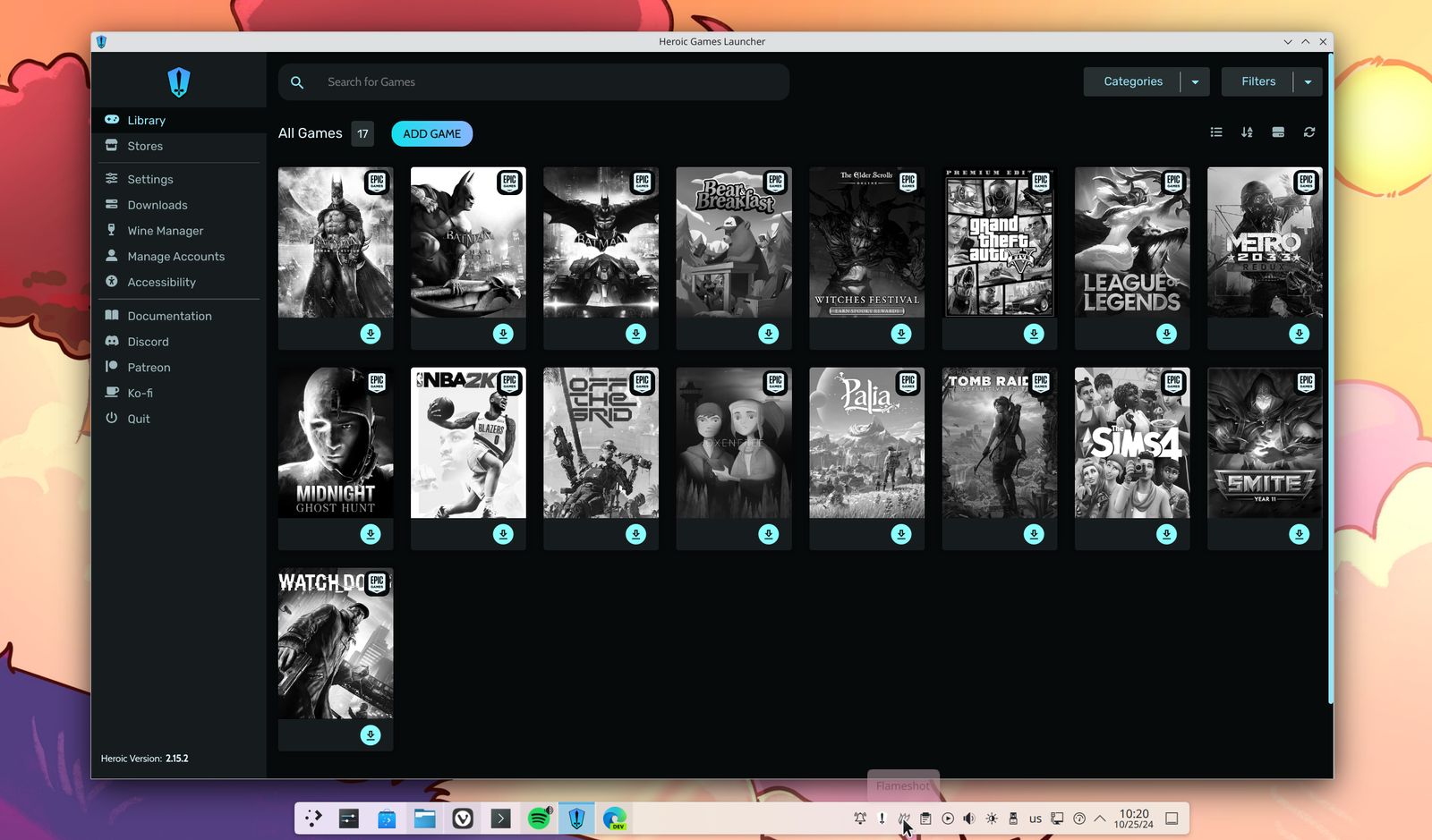
Before I start: Arch Linux is not for newbies. Yep, you’ve heard that right, kiddo: this Linux distro is a monster on its own, but installing it may be a bit tricky. Nowadays, you can simply use the archinstall command in the console, and you’ll be able to install it more easily. During its installation process, you’ll be able to select which graphical interface you want to get installed, create an administrator account, select which GPU drivers you want, etc.
Now, does Arch Linux come with all the necessary apps and proprieties for gamers? No, not by far. It’s a bare-metal kind of distro that lets you build it exactly as you want it. If you have a powerful gaming PC, you can go with KDE Plasma and all of its fancy options, XCFE if you’re looking for speed, and Gnome for …. I can’t find a reason, sorry.
When it comes to gaming on Linux, I’ve always been using Arch Linux, and it has worked perfectly fine for as long as I can remember. I’m also using KDE Plasma, because I like cool desktop widgets, effects, and other even cooler stuff, and alongside Steam, Heroic Games Launcher, and Legendary apps, it’s a gaming beast. But if you want to avoid all that installation trouble and you’re looking for an out-of-the-box experience, Arch Linux is surely not for you.
2. Garuda Linux
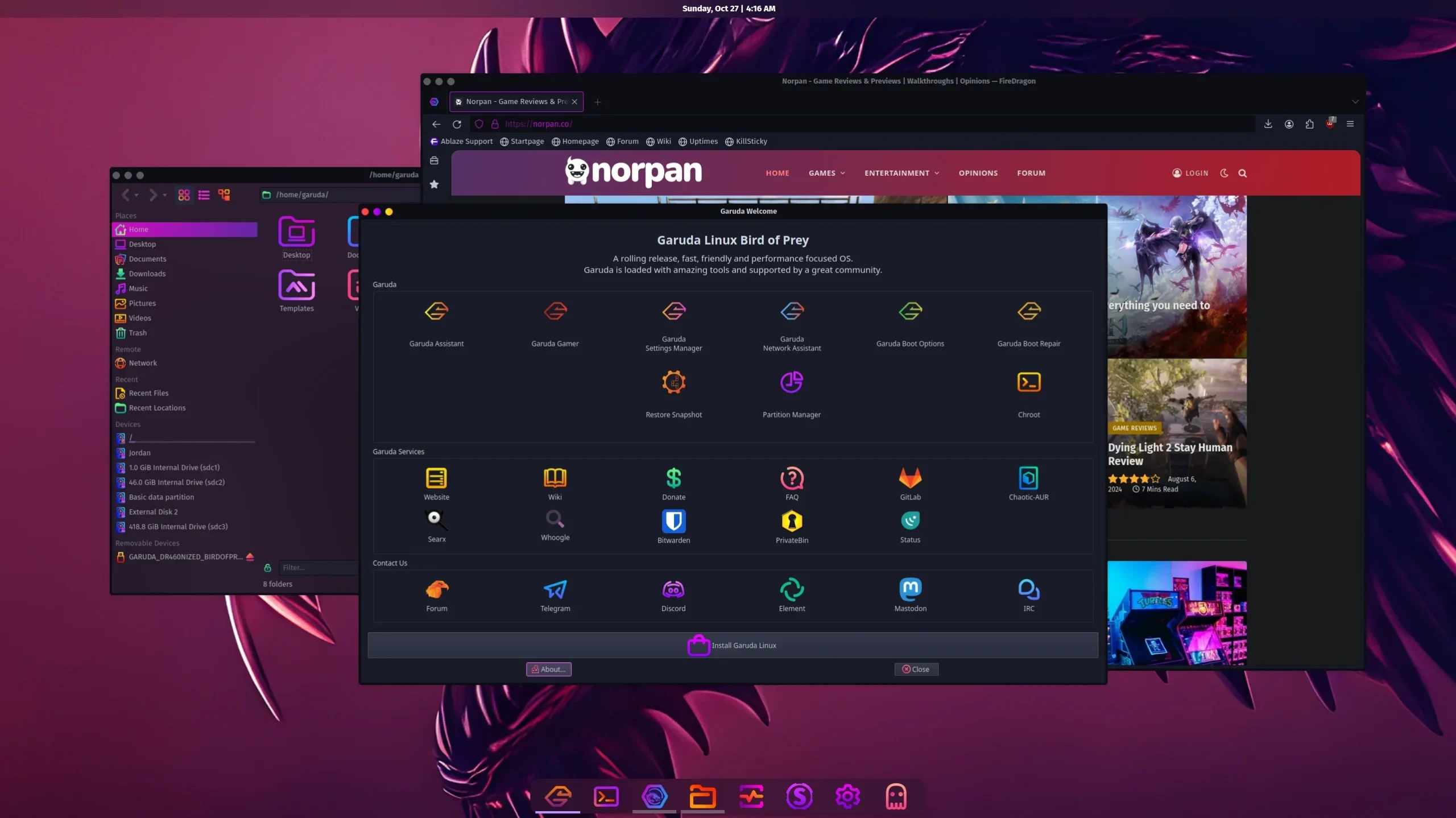
I’ve played with Garuda Linux a lot lately, and that was only because I wanted to check out this beautiful distro. I’ve heard many good things about it over the years, and most of the positive reviews came from gamers who switched to Linux, but I wasn’t sure that a gaming-focused distro would offer anything else other than a smoother gaming experience.
When it comes to the gamer’s style, if you like changing your icon pack, having a neat wallpaper, and a web browser a bit more polished for gaming, Garuda Linux offers all of that. Unlike other distros, Garuda was able to quickly find and install the right drivers for my Nvidia RTX GPU, and it was all about installing it, updating to the latest version, and simply starting to download my favorite games.
It took me some time to finally get more comfortable with their icon pack, but I did like their macOS-style effects and the dock right down in the middle of the screen. It has AUR, which is basically all the reasons I love Arch Linux and Arch-based distros, FireDragon, which is a fork version from Floorp Browser (which is based on Firefox), and they have the Garuda Gamer for quickly downloading some of the best gaming software you’ll need as a gamer.
My overall experience with Garuda Linux was pretty good, and I think most gamers will love this Linux distro, especially if they like what they see in the screenshots – an operating system designed with gamers in mind, nothing more and nothing less.
3. Pop_Os!

The first thing that you’ll need to know about Pop_Os! is that it’s been created by System76, a company that also provides its own laptops, desktop PCs, and servers with Linux pre-installed. Their distro is based on Ubuntu, and it comes with COSMIC, a beautiful desktop environment that most people will find pretty easy to use.
Unlike what you’re thinking, Pop_Os! is not a gaming-focused distro, but it has been designed for the standard user who wants an operating system for everyday use. When I’ve used it, I tested Steam on it and played Dying Light 2 Stay Human, but that’s about it. I haven’t had any issues, lagging, or low-performance problems, but like Windows, I had to remove many of the pre-installed software that comes with it and I don’t really need it.
If you want a stable and secure experience, then Pop_Os! is a great choice, especially if you want to support a company that fully supports the Linux operating system – but if you need a gaming-focused distro with all the gaming-related software pre-installed or with a gaming-design in mind, and maybe all those cool effects enabled by default, Pop_Os! is not for you.
4. EndeavourOS
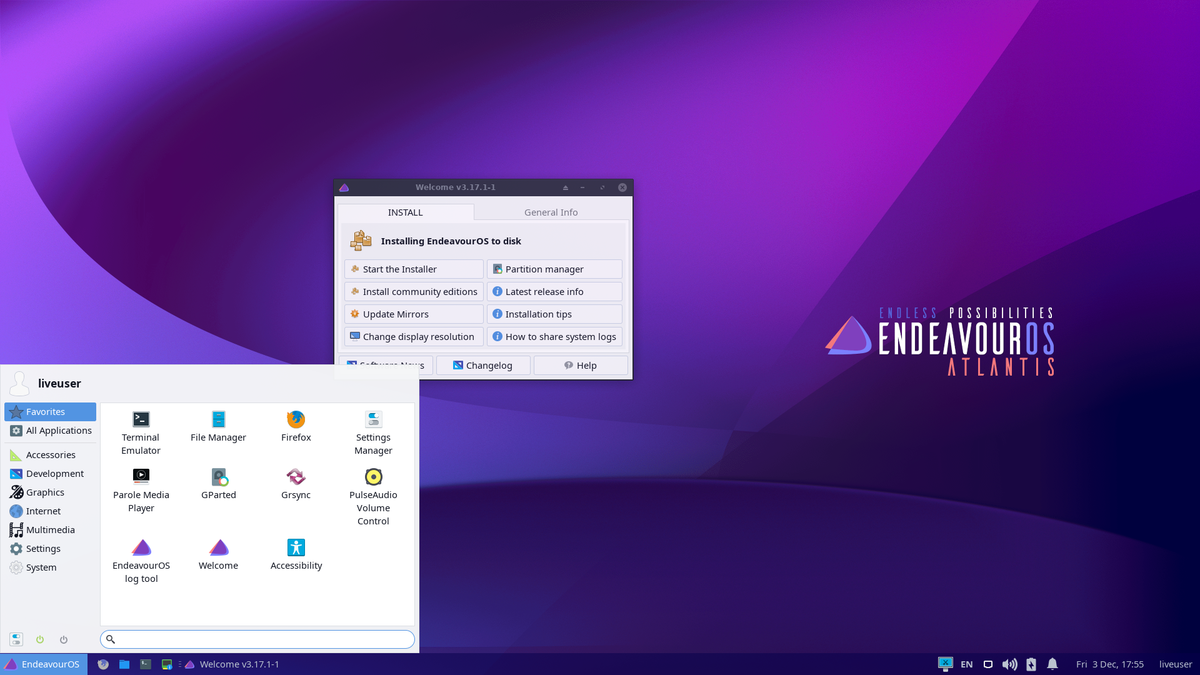
Like Garuda Linux, EndeavourOS is also based on Arch Linux, but unlike Garuda, it’s not a gaming-focused distro and it doesn’t come with all that fancy effects, dock, and icon pack – but if you want, you can add all of those later anyway. What is amazing about this distro is how easy it is to install it, as it comes with Calamaries Installer, and you can choose which graphical environment to install.
Unlike other distros, EndeavourOS is bloatware-free and as fast as it can be, which makes it a great option for gamers. You get access to AUR, of course, and all the gaming-related software that I’ve tried over the years worked without any issues, but unlike – let’s say Pop_Os! or Garuda – it’s not as user-friendly, so it may take a bit of time to get used to it. EndeavourOS also comes with a great community that’s always helpful, it’s fast and smooth for everyday use, and if you choose to install it with KDE Plasma as your graphical environment, you can make it as fancy as you like.
I’ve also published a review for EndeavourOS on my other blog before if you want to learn more in-depth about this specific Arch-based Linux distro, but overall, it’s a great choice whether you are a gamer, professional, or you’re simply looking for a stable and fast experience.
5. SteamOS
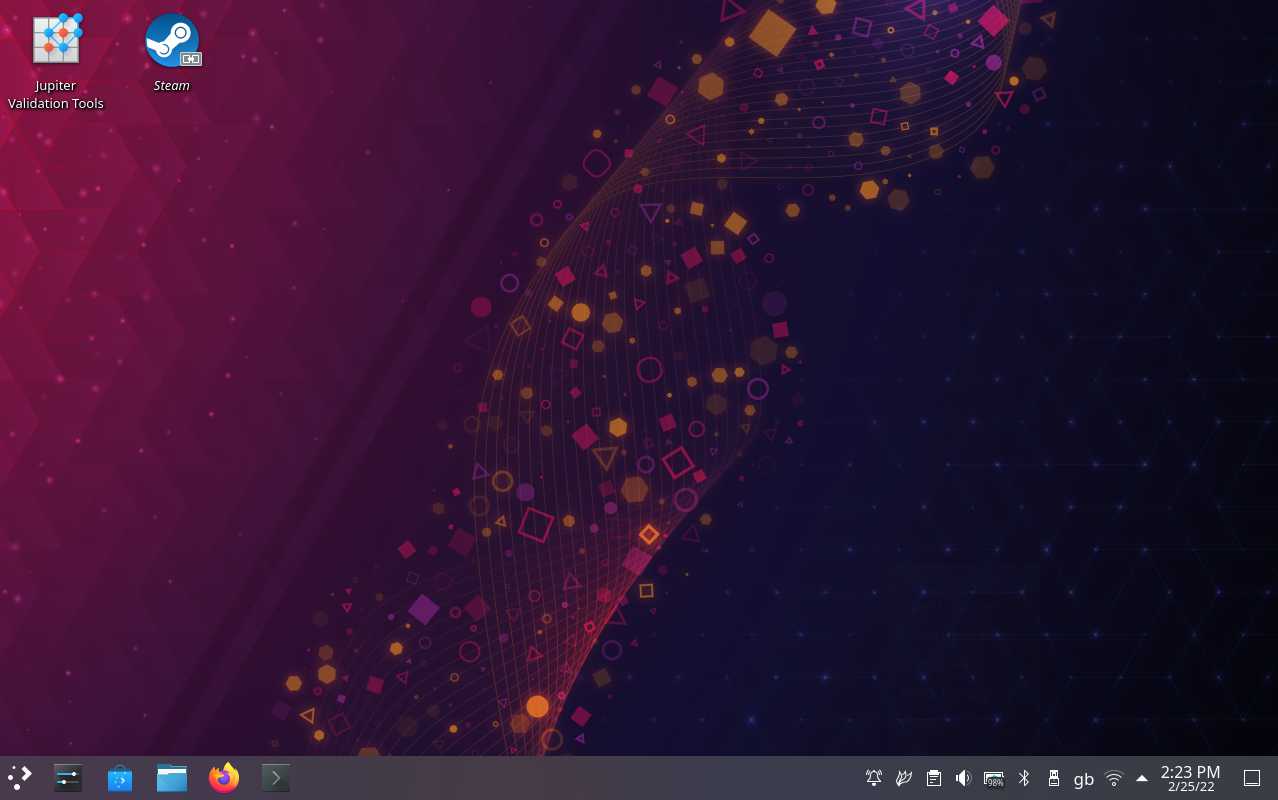
Thanks to Steam, hundreds upon hundreds of Windows games are now available for Linux, and we can’t thank them enough. Steam was the company that created Proton, a technology that users can enable with 1 click from Steam’s Settings and make most games available for installation. Their Linux distro is based on Debian, which makes it as stable as it goes, but it has many big differences from other distros, making it a bit of a hard choice for many.
First and foremost, SteamOS has been designed to run on Steam Machines, and it only supports a certain set of hardware. Users with newer hardware won’t face any issues with the operating system, but older hardware may be unsupported, and Steam has no plans of changing that. It also ships with Steam Client, supports a few 3rd-party drives, and gives you access to the standard Linux desktop.
If you want to download and install SteamOS, you’ll get two options: SteamOS Deck, which provides an automated installation method (which is recommended by the company), and SteamOS, which gives you the good old Debian Installer, giving you more options and choices. I wouldn’t recommend SteamOS for non-Steam machines, but you can give it a try.
6. Nobara Project
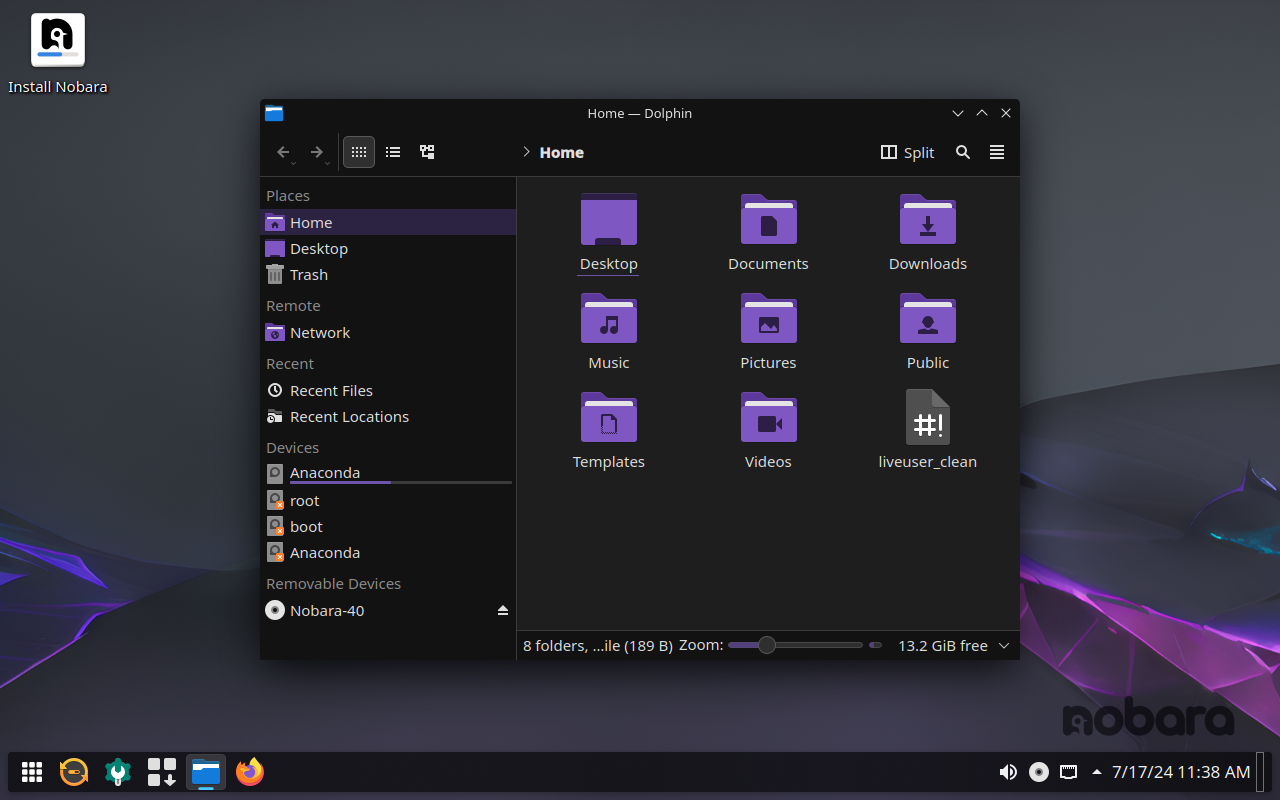
The Nobara Project is more or like Garuda Linux, created with gamers in mind, but without all the fancy effects and icons, as it takes a more traditional approach. It’s based on Fedora Linux, but unlike Fedora, the Nobara Project focuses on providing pre-installed important things such as WINE dependencies, 3rd party codec packages, important drivers (including for NVIDIA users), and even small package fixes here and there, as they say.
Unlike the other distros that we’ve seen, the Nobara Project is pretty new, as it only came out back in July 2022. It’s a Linux distro that aims to simplify the Linux experience for new gamers, offering 1-click installation for your favorite gaming software, fixing all the Fedora issues that most gamers experience while coming with pre-installed apps for gamers such as OBS Studio for recording or streaming and DaVinci Resolve to edit and export your gaming videos, and with five desktop environments.
I’ve used the Nobara Project with its modified KDE Plasma environment, but you can also choose to install it with GNOME, KDE, Steam-GTPC (looks like the Steam Deck and it’s a KDE-modified version), and Steam-Handheld (customized to look/feel like Steam Deck, built for Handheld devices and it’s also based in KDE). There are also alternative ISOs that you can download, which include the NVIDIA drivers, making the whole experience even easier.
Before closing, it’s important to note again that you can enjoy your favorite games with any Linux distro, even if it’s not gaming-focused. Linux distros such as Garuda and Nobara Project are simply designed with gamers in mind, meaning that they provide some of the most crucial 3rd party software pre-installed, such as GPU drivers, WINE dependencies, and basic apps such as the OBS Studio, DaVinci Resolve, Steam, etc.
You can do all of that manually with any other distro, and selecting one that isn’t full of bloatware and software that you’ll never actually use is always recommended. Arch Linux is great for more advanced gamers who want to build a gaming-optimized operating system that is exactly as they want it, while EndeavourOS will give you an Arch-based experience but with an easy way of installing it. Garuda Linux is great for those fancy gamers who love finding everything pre-installed, don’t like installing stuff, and like cool effects, icon packs, and neat wallpapers.
The Nobara Project is for those serious gamers who want a more traditional look and a stable and secure experience while they get the most important drivers and gaming software pre-installed, while SteamOS is perfect for those owners with Steam Machines or for the company’s hardcore fans. Last but not least, Pop_Os!, a beautiful and cool Linux distro for everyday use that has nothing to envy, is perfect both for gaming and working, especially for Windows users who haven’t used a Linux distro in the past.

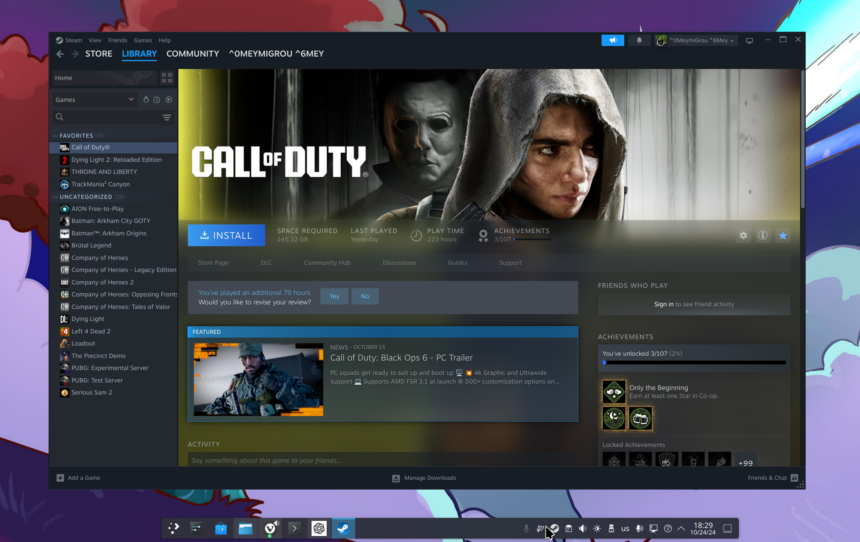










You forgot to try Bazzite
To be honest, I haven’t even heard about Bazzite before you mentioned it. It looks pretty cool, I’ll check it out and see what it’s capable of. Thanks for your recommendation, DK!