For most gamers, when it comes to getting a new game, looking at the player reviews, searching for any DLCs or updates, and basically learning everything there is to know about a title, Steam usually is the number one place they’ll visit. But it is surely not the only one, with many other game launchers provided as great alternatives.
Why would anyone be interested in looking at more Steam alternatives? Well, Valve may have created the world’s biggest game library, but that doesn’t mean that it’s actually the best choice. There are many other places where you can find games cheaper than Steam, offers that you may not see elsewhere, and even indie games launching in other stores before heading to Steam.
Then it’s all about the interface, getting something fresh and different is sometimes a great choice for exploring more in-depth the world of PC gaming. What’s even greater is that some of the following alternatives do offer a Steam sign-in option, meaning that you can import and launch all of your games with 1-click.
1. Epic Games Store
Available for: Windows, Mac OS, Android, iPhone (EU only), and iPad (EU only).
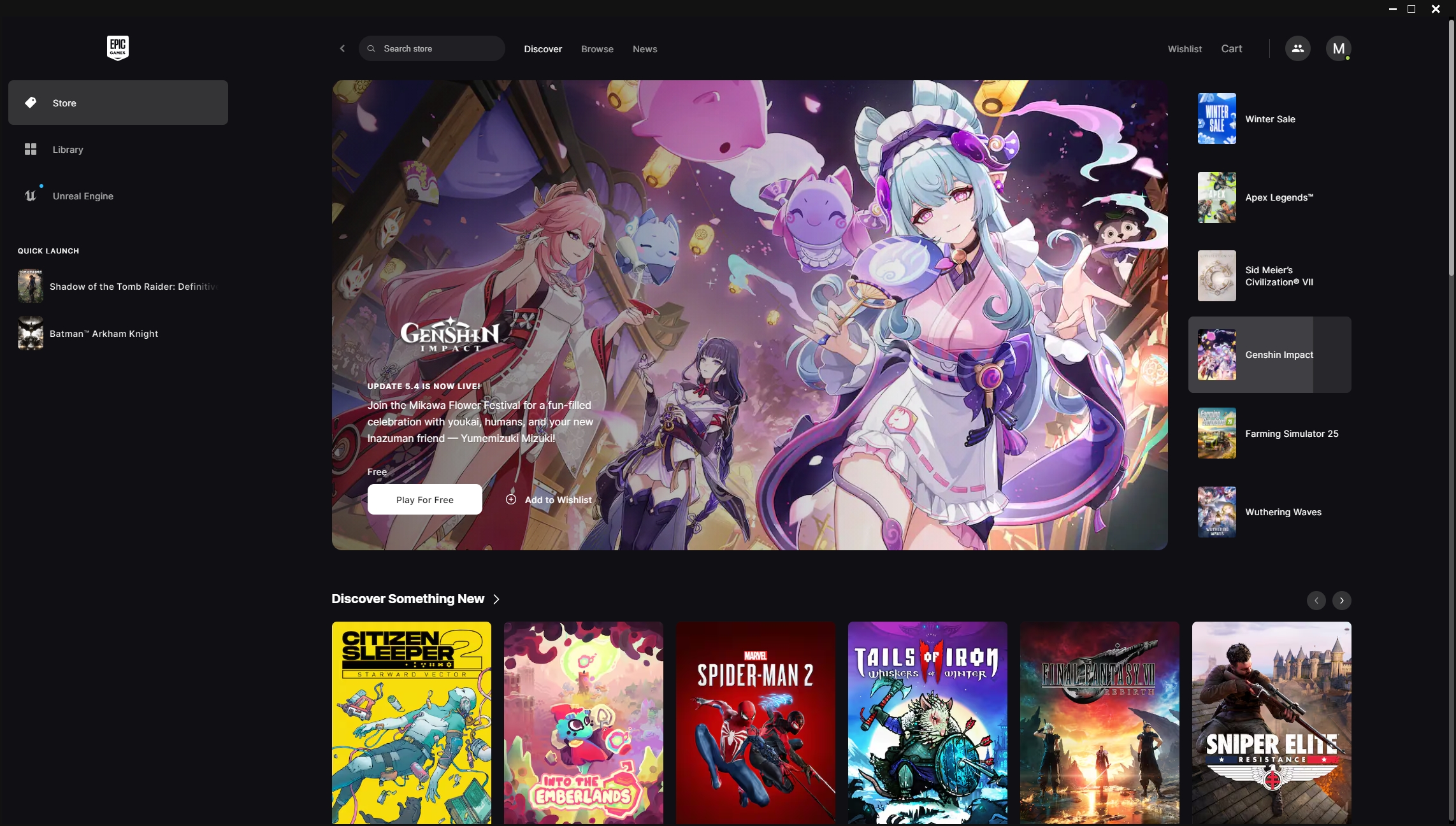
Epic Games Store arguably deserves a place in this list as being the most popular Steam alternative right now. The digital distribution service and storefront that’s been also the company behind the amazingly popular Unreal Engine has over 2,900 games that you can download and play, with few of them being available for macOS.
What makes Epic Games an extremely popular choice is their weekly offerings that give players two games completely for free. From Grand Theft Auto V and the Batman: Arkham video game series to Shadow of the Tomb Raider, Epic Games has given some of the best titles for free, and you never know what will come next.
The Epic Games Store is available mainly for Windows users, but you can also install it on macOS, Android, and iPhone devices. As of this moment of writing, the iOS app is not available outside Europe.
2. GOG Galaxy
Available for: Windows 8 or newer, and macOS.
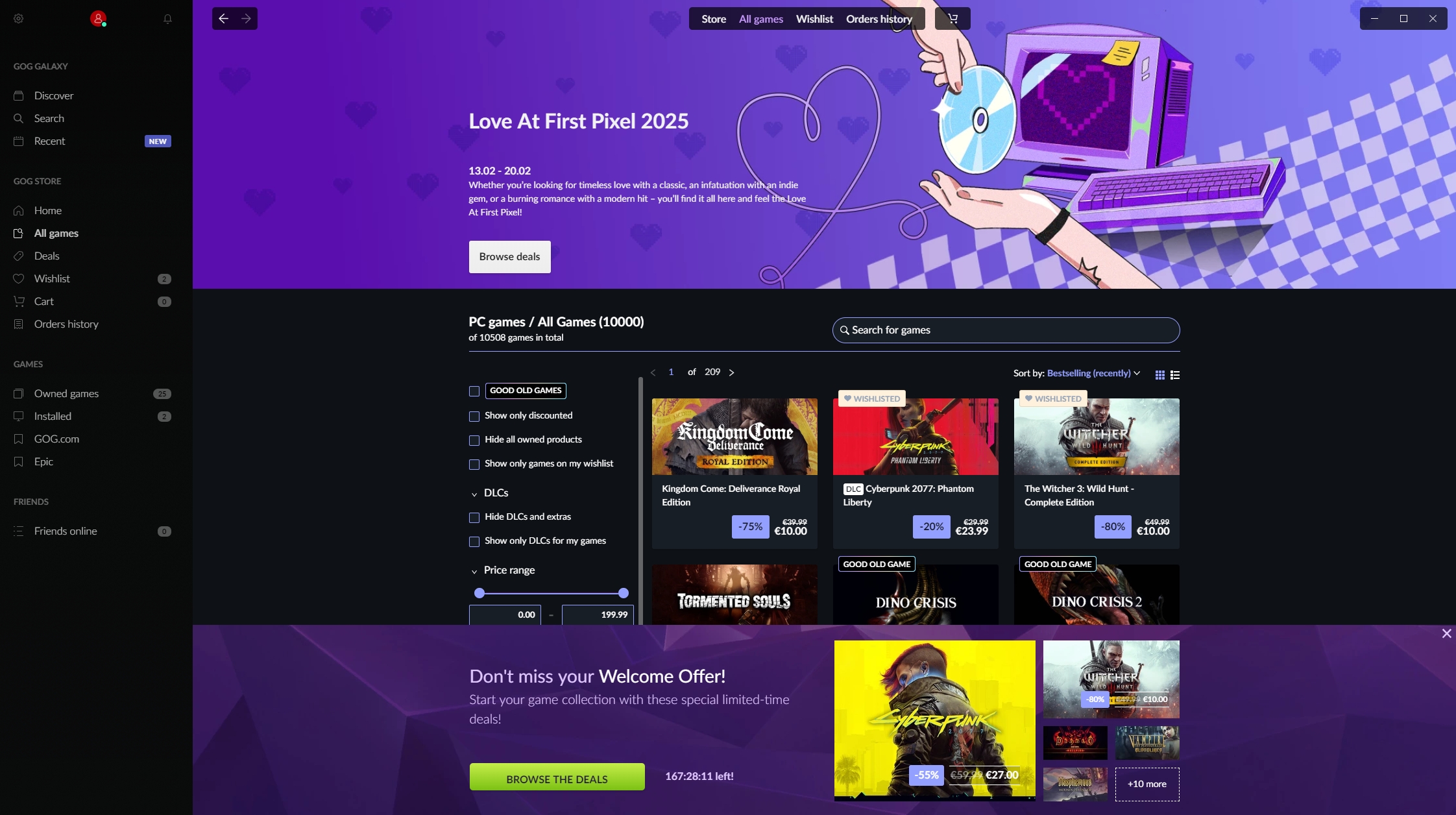
GOG Galaxy is among the best Steam alternatives for people who want to use one single game launcher for all their games. Currently in version 2.0, it offers more than 10,508 games that you can buy or download for free, track all of your achievements, hours played, and games owned, talk with your friends, and organize all of your games by tagging, filtering, and sorting them in various games.
What makes GOG Galaxy such an amazing option and Steam alternative is that it lets you quickly import all of your Steam, Epic Games, Origin, Xbox Live, and Ubisoft Connect games just by connecting your accounts to GOG. That’s a great feature that lets you have all your games organized in one modern and well-designed interface.
To help gamers stay connected and have a bit more fun, GOG Galaxy also includes leaderboards that let you compete with your friends and see who’s the master collector, completionist, or spends the most time playing. You can also see which of your friends is currently online or offline, and check each user’s cross-platform achievements, game time milestones, and recently played games.
3. Itch.io
Available for: Windows, macOS, and Linux
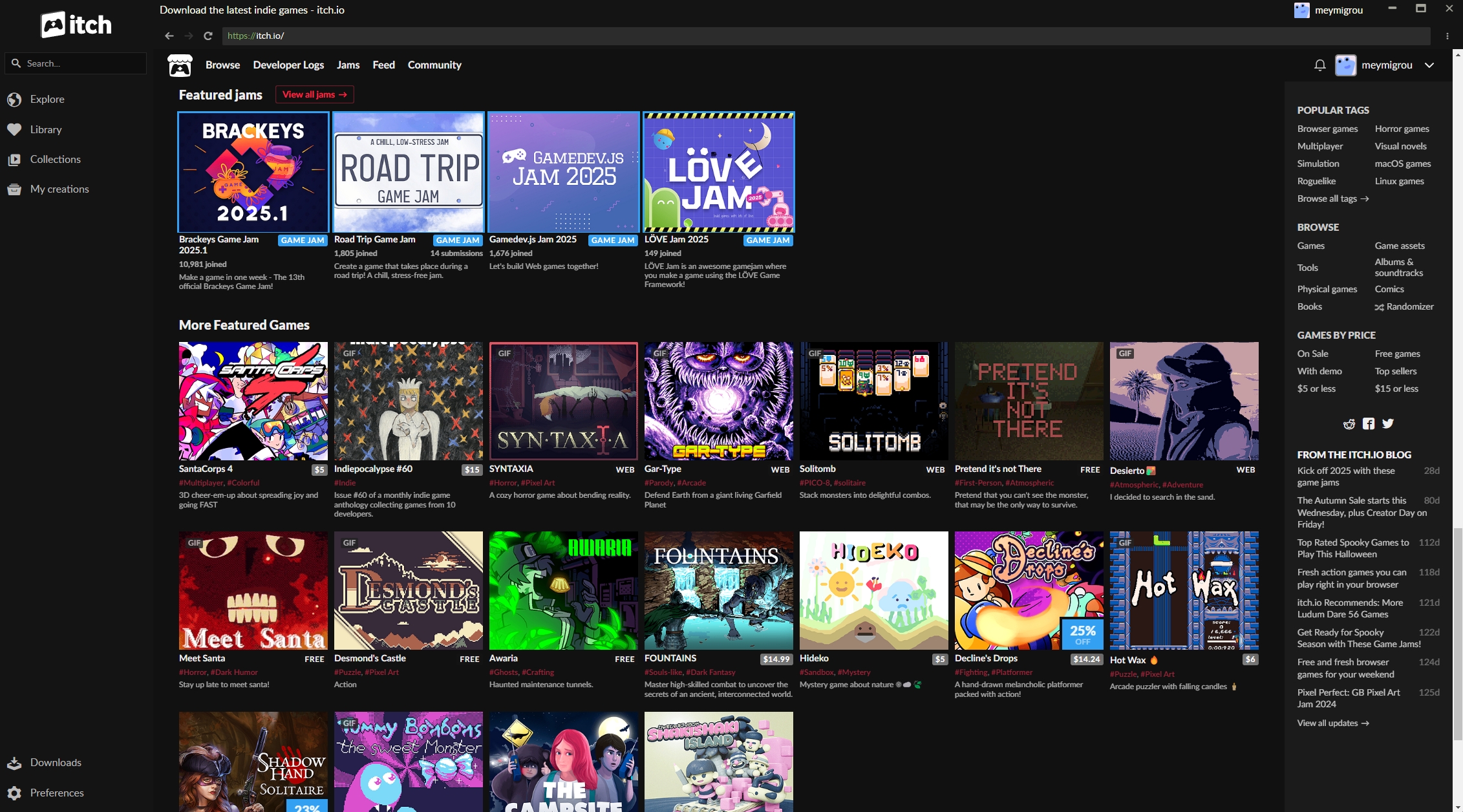
Launched in 2013 by Leaf Corcoran, now turned into a small yet dedicated team, itch has been the best place to discover, buy, and play indie games. With over 140,000 games currently available on the platform, this open marketplace is among the best choices in the world for independent video game enthusiasts.
Itch has been mainly focused on providing a home for all the independent digital creators out there who love to create and design their own games. It makes selling on its platform fairly easy and with lots of options, letting the developers to set their own prices, run the sales, and fully design their own pages – each one having a unique way of showcasing their game.
What’s even more amazing with itch is that instead of keeping as much as 30% from distributors like Steam does, it comes with a “pay what you want” model. What that means is that sellers can choose their revenue split between them and itch.io, and they can see it to 10%, 30%, or even 0% – a very risky model that not many would want to use, yet itch is willing to take that risk, and it does that with style.
4. Microsoft Store
Available for: Windows 10 and 11.
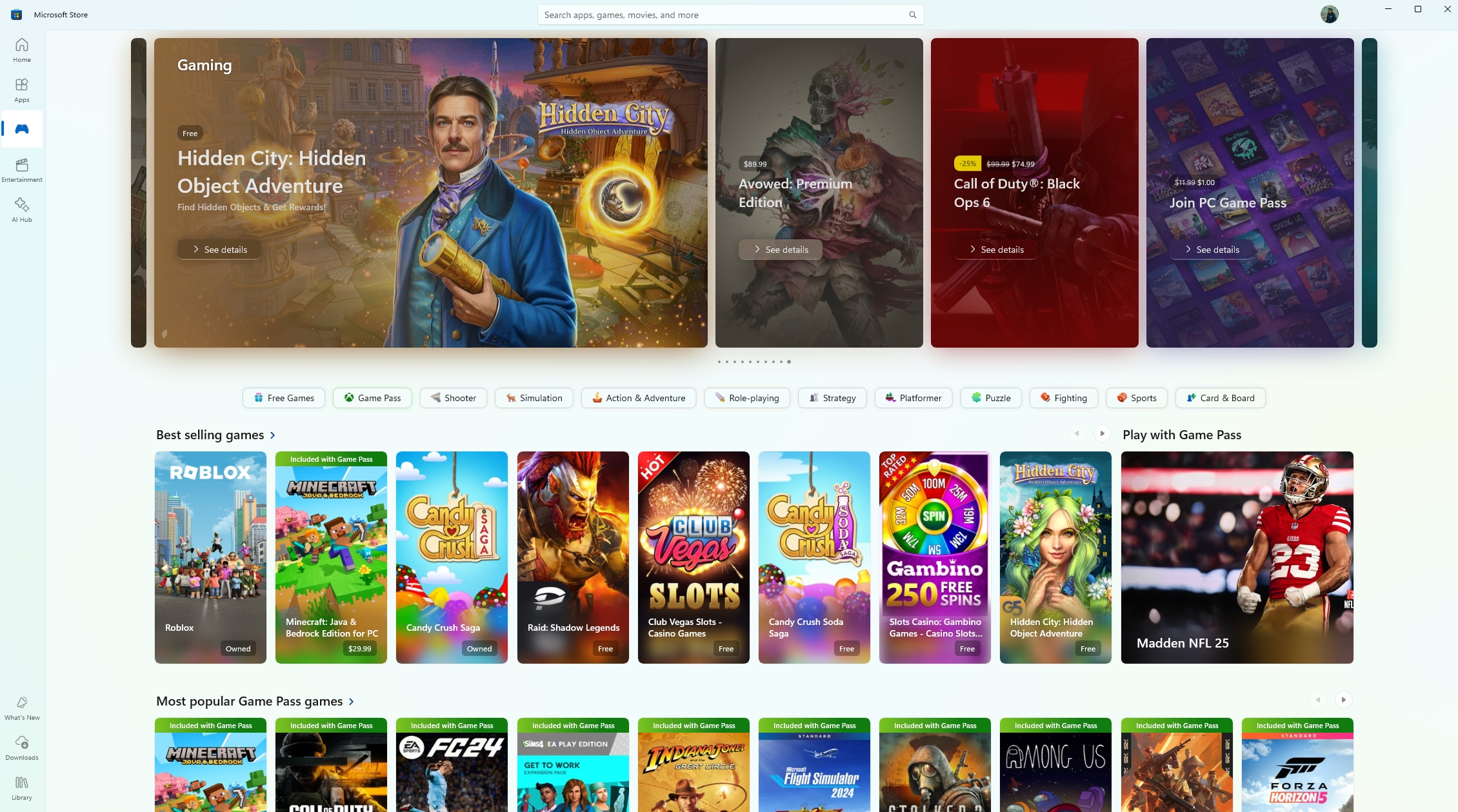
Based on Statista’s 2022 report, Microsoft Store at the time had over 44,000 games available, and that possibly means that it has even more now. Like the PlayStore or Apple Store on mobile devices, Microsoft has its own app store from which users can install their favorite apps and games with 1-click.
Unlike other Steam alternatives, Microsoft Store it’s strictly available for Windows 10 and 11 users, with no future plans for macOS or Linux operating systems. It’s also very slow, crashes very often, and gets really sluggish whenever you’re in games with lots of apps or games. My experience with Microsoft Store is one of the worst I had, even when I run it on a gaming little beast that should handle it very easily.
Apart from that, it’s a fairly easy way to download thousands of games with 1-click, many of which are completely free. Microsoft Store also features its own offerings every now and then, and it has a player reviews section for each title that gives you the option not only to rate your games, but also vote on other peoples’ reviews.
5. Playnite
Available for: Windows 7 and newer…
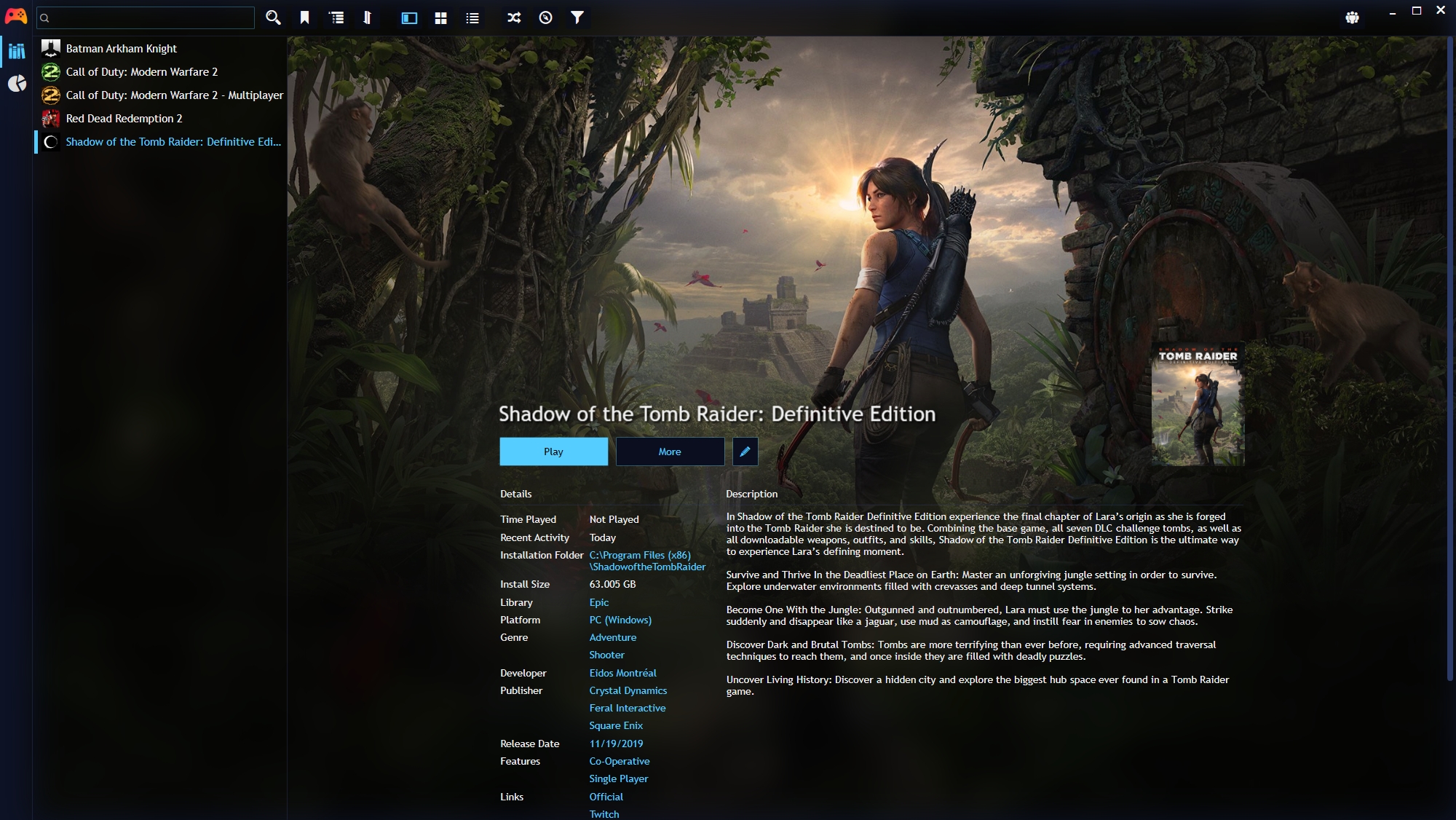
Playnite is an open-source, free, and reliable game library manager that you can easily use to organize all of your games from multiple different platforms. Available to download from GitHub too, Playnite comes with support for 3rd party libraries that we all know and use, including Steam, Epic Games, GOG Galaxy, EA Games, Battle.net, and many others that you can find available on its add-ons page.
Once you download and install the library manager, you can easily import all of your games from other libraries by signing into your accounts. Playnite has a modern, simple, and easy-to-use interface from which you’ll be able to organize and launch your games without closing and opening different launchers. For example, if you just played a game on Steam but want to close it and open Epic Games to play another title, you can instantly do that from within Playnite.
Basically, what makes Playnite a great option it’s all the available add-ons that users can use to expand its functionalities. Want to connect your itch.io account? There’s an add-on for that. Want to import your Xbox Gamepass cloud games? You got it. Do you need Rockstar Games integrated? You can do that too.
Now, apart from being able to connect to all of your third-party accounts, Playnite can actually scan your computer’s local files and detect any games that you have already installed from elsewhere – and it can do that without even connecting to your accounts. The software will also automatically download all the metadata it finds for each game, including its images, descriptions, and basic details.
6. Ubisoft Connect
Available for: Windows, Android, and iOS.
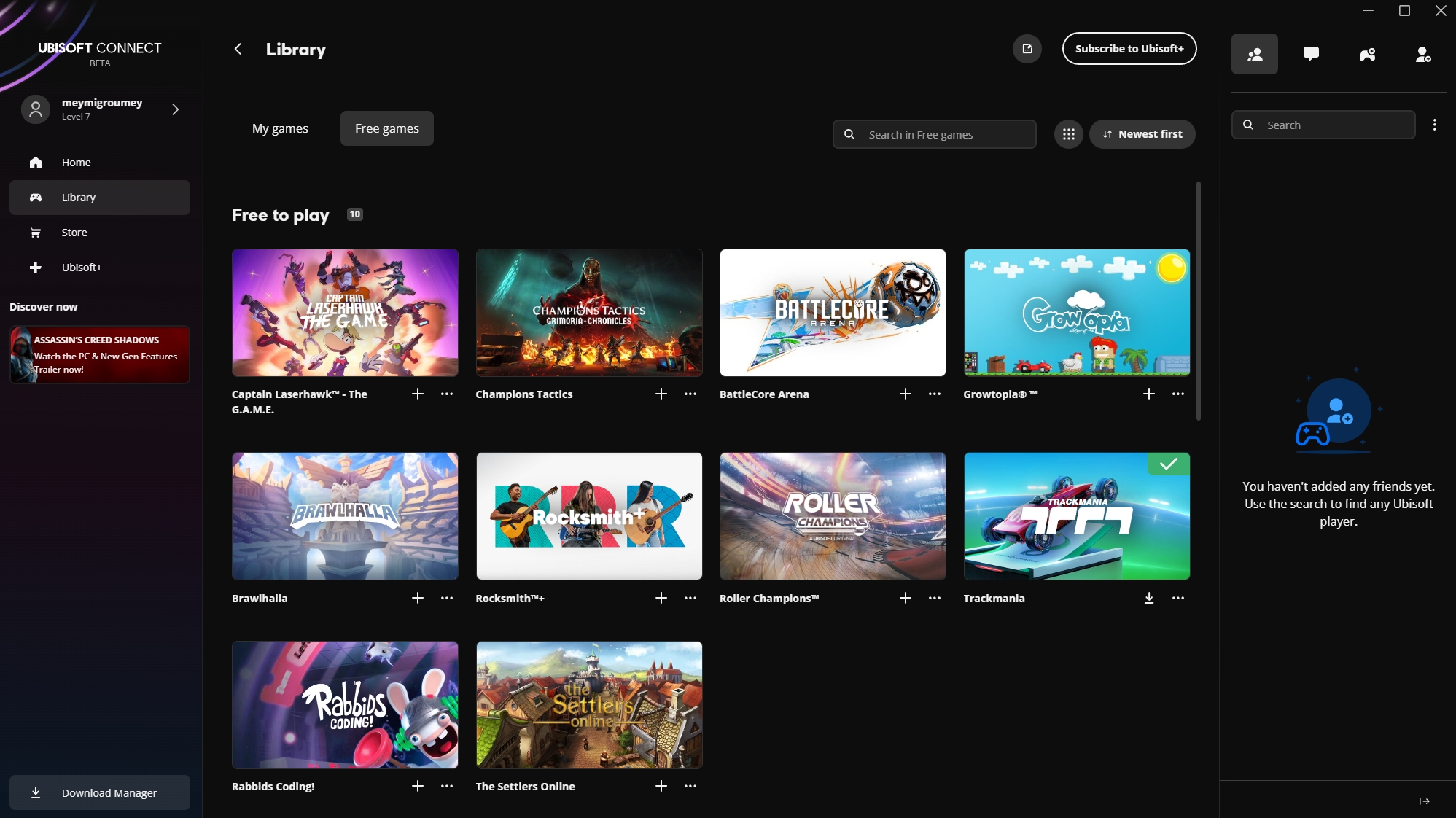
Ubisoft Connect has the most basic features that a gamer would need, including being able to chat with friends, easily download and manage your titles, subscribe to Ubisoft+ Premium for more rewards, and customized profiles for all players.
As a Ubisoft Connect member, you can buy and download games, link 3rd party accounts, and increase your profile’s levels by buying and playing new games. It has a modern and easy-to-use interface, but when it comes to being stable, things get a bit weirder. In my latest tests, Ubisoft Connect was lagging, had weird glitches each time I was scrolling through the store, and I kept on getting the “Oops! Something unexpected happened here. Please try again later.” error.
When it comes to its library, players get 331 games (which include a total of 353 DLCs) that can easily buy or play for free, including some very popular names. Unlike other marketplaces and game launchers, Ubisoft Connect probably offers the worst discounts of them all, and it’s usually cheaper to get your games from third-party marketplaces. But if you’re a premium member and find yourself playing Ubisoft’s game often, then it’s actually worth the monthly price.
7. EA App (Previously Origin)
Available for: Windows (new version) and macOS (older version).
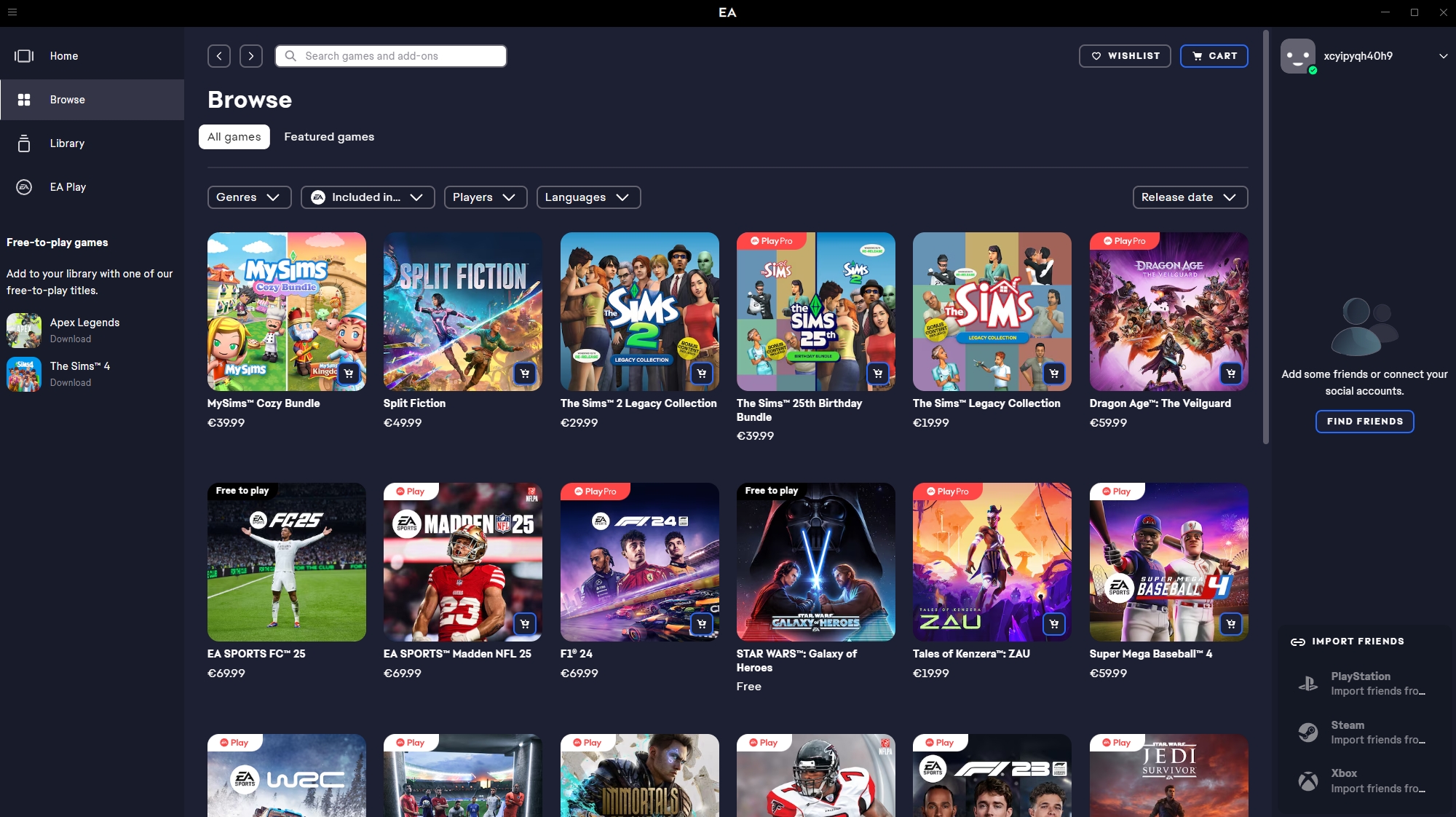
Previously known as “Origin“, the newest EA app has a neat, modern, and minimal interface that anyone can easily use to buy and play their favorite games. What I found a bit frustrating using the EA app was its smoothness, which was none existed, as its interface kept on lagging when I was scrolling through its game library.
There are many popular choices that you can grab from the EA app, too, including titles such as Crysis 2, Dead Space, Need for Speed, Formula 1, Star Wars, The Sims, and many others – especially for sports fans. The application is also available for both Windows and macOS, with the latter still being outdated and called “Origin”.
For people who prefer having a monthly subscription instead of paying for each individual game, they can get the PlayPro plan, which gives them unlimited access to all of EA’s latest games, including bonus content, level rewards, and more. Their €5.99 per month will let you play each game for up to 10 hours, while the €16.99 plan will give you unlimited playtime for all games.
8. Game Jolt
Available for: Windows, macOS, Linux, Android, and iOS.
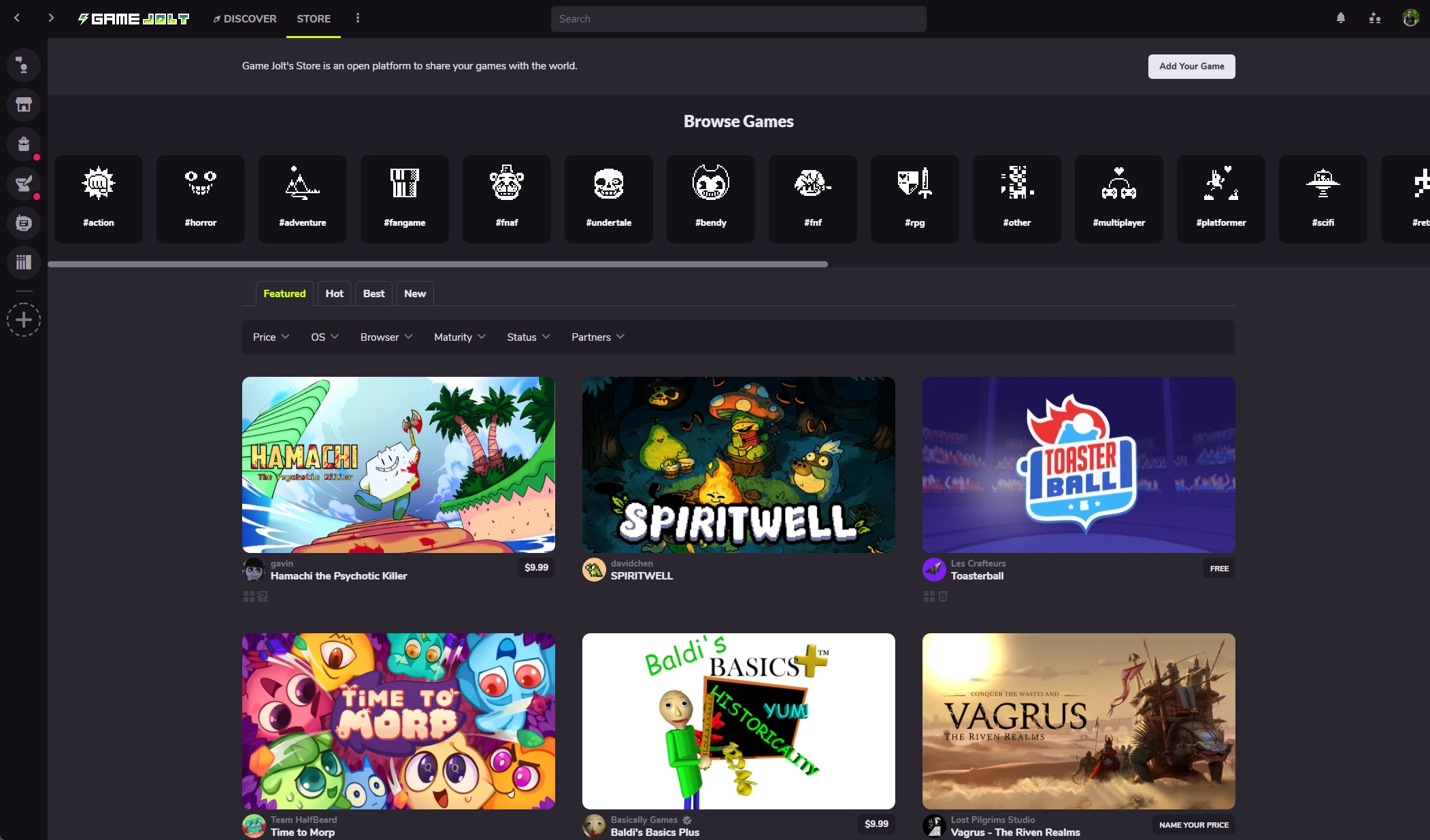
Game Jolt is not the place to get the latest AAA titles, find huge offerings, and or get license keys for third-party platforms. It’s different, and it’s for everyone, both gamers and developers alike. It’s open, free to use, and fairly easy for beginners.
Basically, Game Jolt is one of the best marketplaces where anyone can submit their newest games, whether they built them in HTML, Flash, or upon Unity. Many of the games are free, with some premium existing at affordable prices, and many others published as “Pay as much as you want” kind of options.
Whenever you see the option “Name your price“, means that you can spend as much money as you’d like for the game – but they do come with a minimum price. People who pay more than the minimum cost are being showcased as “Supporters” on the game’s page.
It’s not an empty marketplace though, with thousands of people already using Game Jolt and interacting with the developers and each other. Players can follow developers, support them by purchasing their titles, liking or disliking them, and even posting comments on their pages. What I also found fascinating is that you can download the official soundtrack of each game with a single click (well, at least for those who include one).
Overall, Game Jolt is a heaven made for individual game developers and gamers who love playing less popular indie titles.
9. Battle.net
Available for: Windows
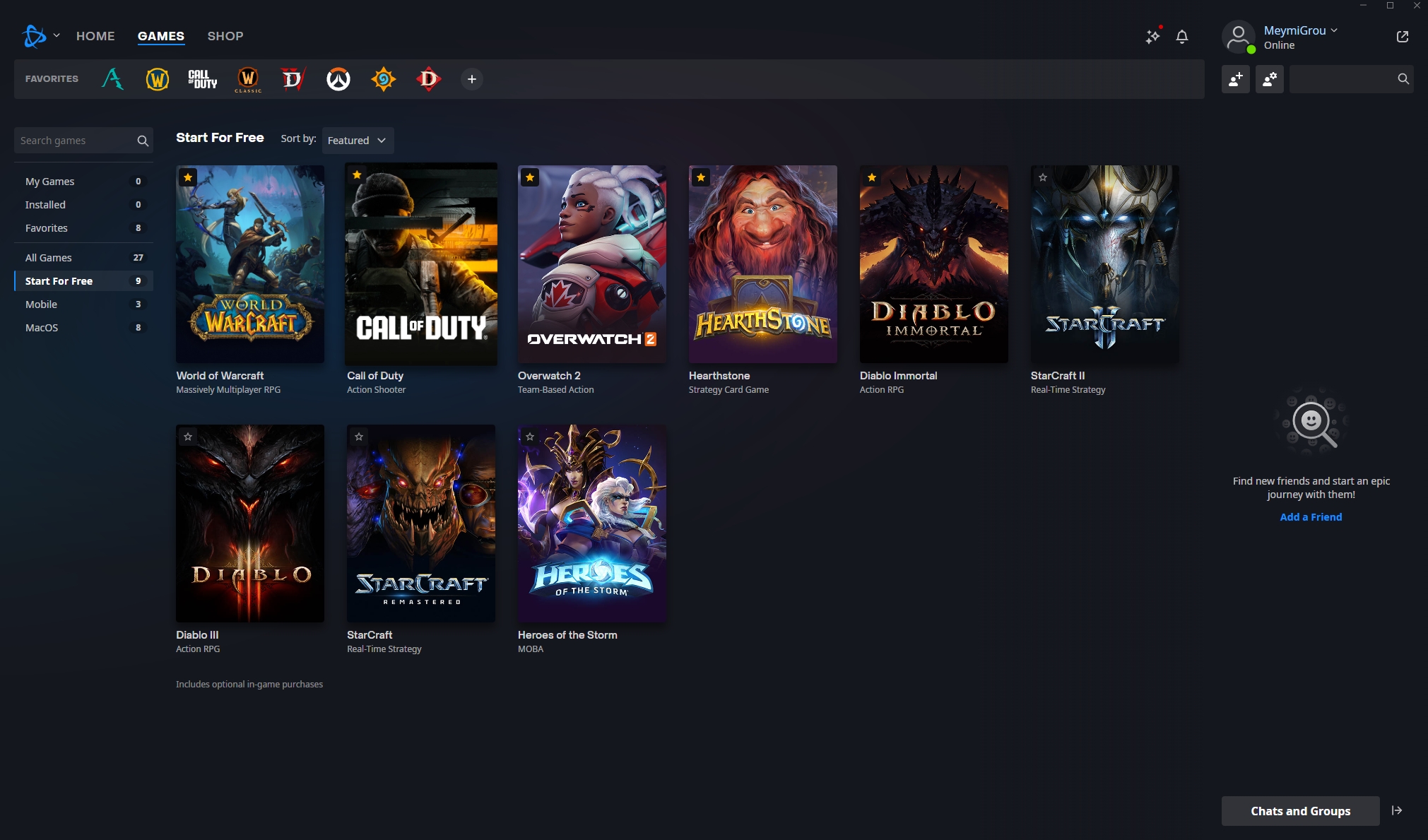
Created by Blizzard Entertainment, which is now owned by Microsoft, Battle.net is mainly focused and strictly created for the company’s games. There aren’t any other games that you can get within the application, and to use it you’ll have to have an account and buy the titles that you want to play.
Battle.net is ideal for gamers who are interested at playing Blizzard’s titles, including World of Warcraft, StarCraft, Diablo, Overwatch 2, and all the newest titles the company releases. Apart from their own games, Battle.net also partners with Activision, meaning that some of the newest releases of Call of Duty are also available through the game launcher.
What makes Battle.net an excellent choice for gamers who love Blizzard’s titles is the early access they get. For example, as of this moment of writing, it gives you early access to Avowed, and includes the premium edition of the title that contains the base game, up to 5 days early access, two premium skins, and access to its digital artbook and soundtrack.
10. GameForge
Available for: Windows
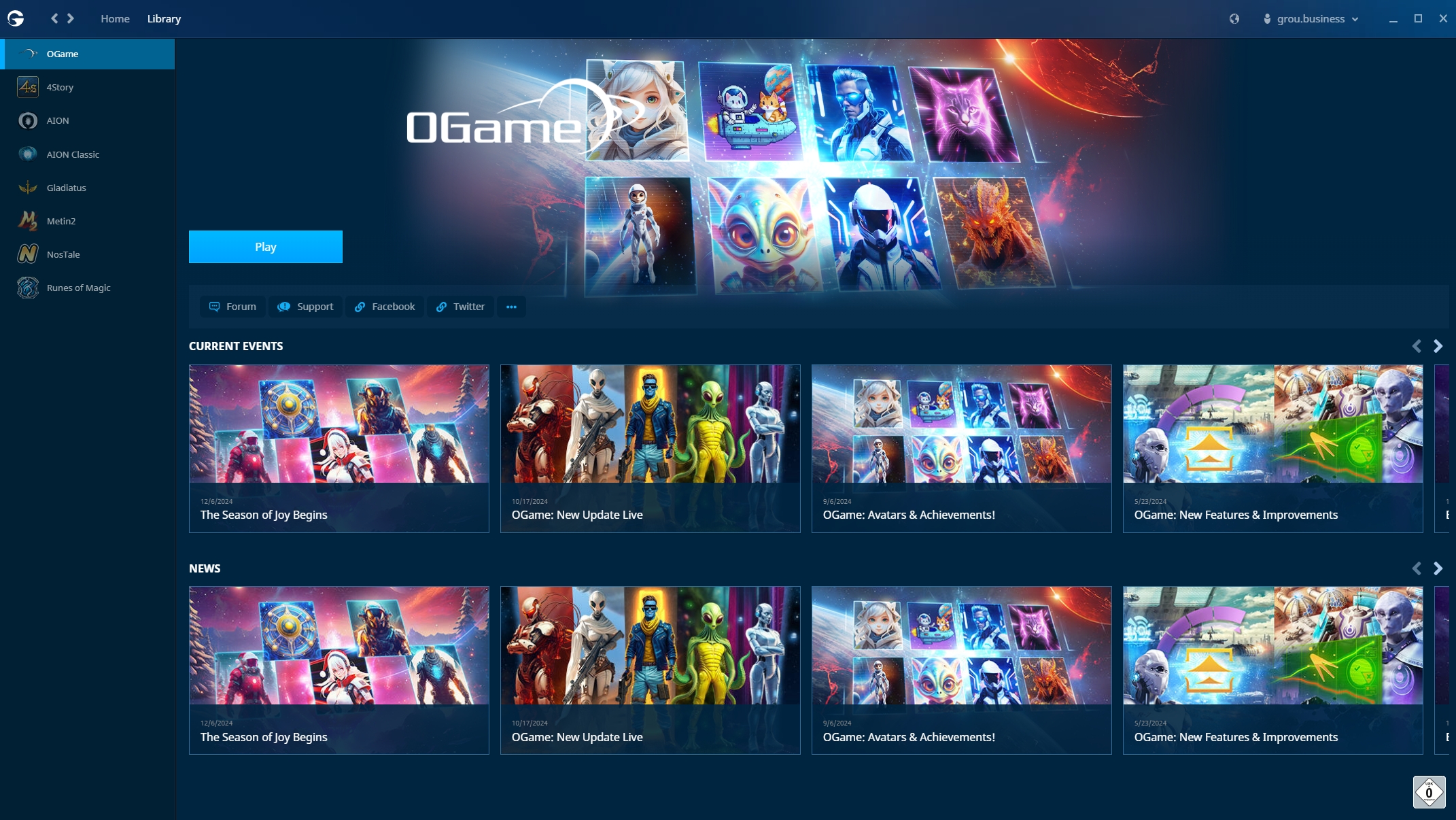
GameForge may not have a huge list of games, offer great discounts and free titles, or even provide the most basic options and features, but it’s the only option when it comes to getting specific games – and a very stable, fast, and good solution for many gamers.
I’ve been using GameForge specifically for two main games that I’ve been playing for as long as I can remember, including the good old-school Ikariam and NCSoft’s MMORPG titles, including Aion Classic and Aion Live (both based on the European servers).
Other than that, this game launcher doesn’t include any other games from third-party companies, but when it comes to actually using it for the titles that you already play, it’s fast, stable, works smoothly enough, and it’s basically one of the few options that never frustrated me with issues.
11. Heroic Games Launcher
Available for: Windows, macOS, and Linux
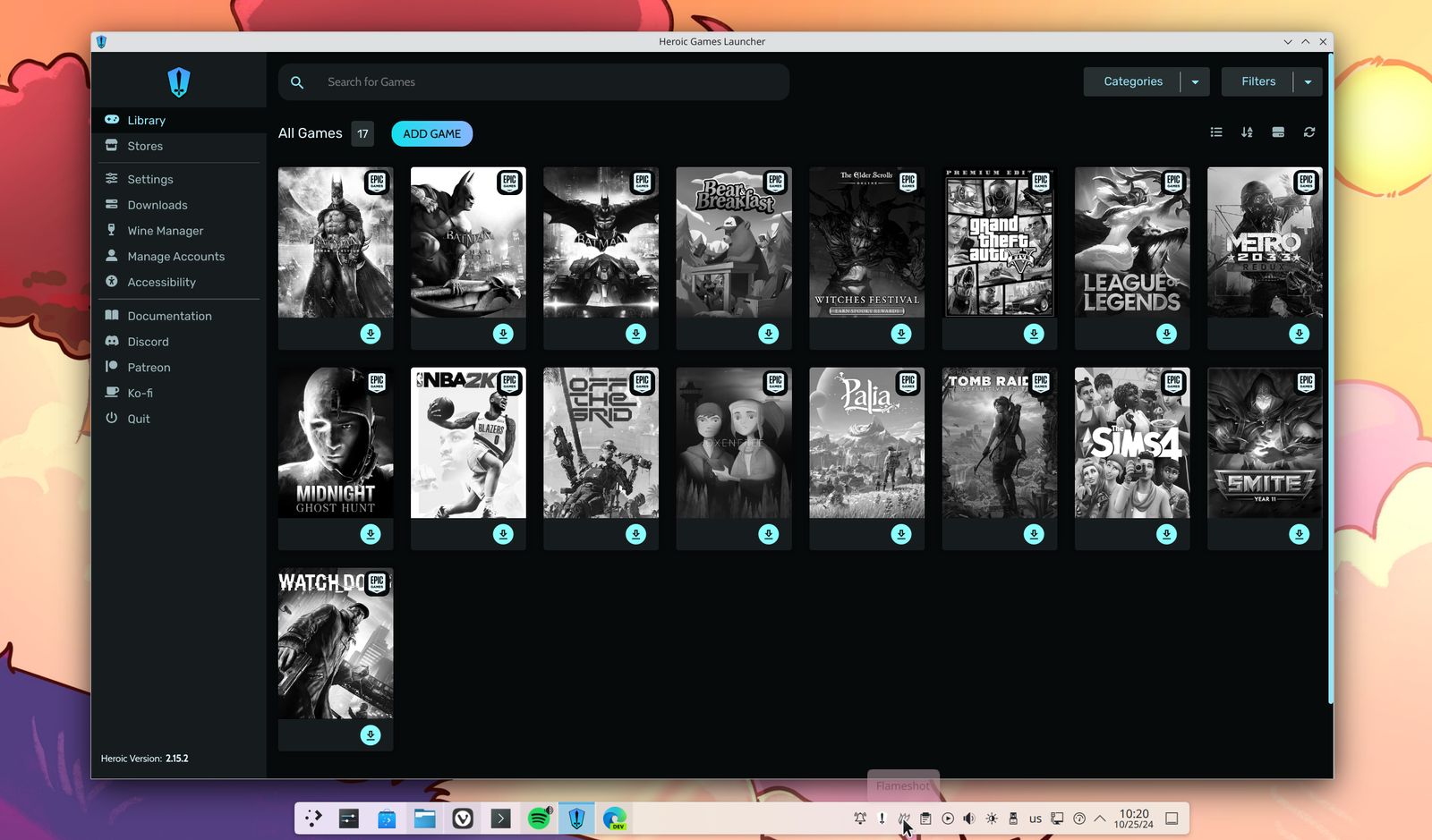
Being one of the most popular choices in the Linux world, Heroic Games Launcher has been one of the best ways to connect all of your gaming libraries and access them from a single app.
For Linux, it goes a step further, letting users install all the games they have from known sources such as Epic Games, GOG, and Amazon Prime Games.
Heroic Games Launcher has also seen a release for the SteamDeck, meaning that if you have such a device, you can find even more games for it through this game launcher. It’s also important to note that it’s an open-source project that does not collect any data from its users, and its code can be found on GitHub.
Steam has been the most popular choice overall for many years now, but great alternatives that provide more features, unique functionalities, and even a modern interface to run and manage all of your game libraries from third-party platforms can often be very useful for many.
Have you ever used anything else other than Steam? And if so, which of the options found in the list above is your favorite one and why? Let me know in the comments down below.












It’s simply gross not to mention that Valve has an ‘F’ rating from the better business bureau, and refuses to answer BBB complaints. It’s hard to get an F – you really have to have either incompetent customer service, or competent fraudulent service. Given their refund policies, fraudulent seems more likely.
Ah yes, the classic ‘BBB rating’ argument—because we all know the Better Business Bureau is the ultimate authority on gaming companies, right? Hate to break it to you, but the BBB is a pay-to-play organization that even companies like Tesla and Netflix ignore. An ‘F’ from them is about as meaningful as a participation trophy in a scam contest.
As for Valve’s refund policy being ‘fraudulent’ – are we talking about the same policy that lets you get a full refund if you play under 2 hours? Because if that’s a scam, then I guess every store that won’t let you return a half-eaten sandwich is also fraudulent. Maybe next time, spend less time crying about BBB ratings and more time reading refund policies before rage-commenting.