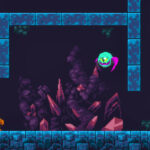How many times have you played the Sims 4 and wanted to buy more furniture or build your house but got stuck because of limited simoleons? Or maybe you just wanted to move that sofa exactly next to the window, where you could see the outside and relax, but you couldn’t because of the default space limitations of that game?
Well, I am here to take your worries away and give you the sweet little cheat codes so you can enjoy the game without any limitations ( I know… I know… I am your favorite). Let’s start with the base game cheat codes.
How to enable the cheat mode in-game
To use Sims 4 cheats, press Ctrl + Shift + C to open the cheat console. Once there, you can enter the cheat code that you prefer and press enter.
For some cheats, you will need to use the testingCheats true cheat that will unlock some new shift-click options on your Sim, other Sims, the ground, and various other objects.
Another thing that you will be able to do once you use the testingCheats true cheat is fill up your Sim’s need bars, move other Sims in your household, and many more all explained below. Be aware, though, that enabling cheats will mean that achievements or trophies are turned off in this particular save.
Money cheats
- Money– type any number after the word money to receive that precise amount
- motherlode – receive 50000 simoleons
- rosebud – receive 1000 simoleons
- kaching – receive 1000 simoleons
- household.autopay_bills true or false – this one enables or disables monthly bill payments
- FreeRealEstate on or off – all the lots in this area become free
Build Mode cheats
- bb.enablefreebuild – lets you build wherever you want
- bb.moveobjects – allows you to put items wherever you want
- bb.showhiddenobjects – reveals hidden objects and lets you buy them
- bb.showliveeditobjects – unlocks more hidden objects that you can find in buy mode
- bb.ignoregameplayunlocksentitlement – lets you get items that are usually locked into certain careers
- bb.increaserentalunitcap [on/off]: add more rental units to a property above the 6 unit cap in the ”For Rent” DLC
UI cheats
- hovereffects [on/off]: disable hover effect when you mouseover a Sim
- fps [on/off]: displays your FPS in the bottom left of the interface
- headlineeffects [on/off]: enables or disables headline effects like plumbobs and speech bubbles, for taking great screenshots
- fullscreenToggle: makes the game fullscreen/windowed
Interaction cheats
- Modify in CAS – allows you to alter the Sim in Create-a-Sim
- Reset Object – Reset the status of Sims or objects
- Cheat Need > Make Happy – make all your Sim’s motives full and set their mood to Happy
- Cheat Need > Enable Need Decay or Disable Need Decay – either allows or stops your Sims from Need changes
- Make head – will make any item your Sim’s new head
- Add to Family – Have a Sim not in your family? Use this cheat to change that
- Teleport Sim – allows you to move your Sim to a place of your choosing
- Make Dirty or Make Clean – either cleans an object or makes it dirty

Career cheats
The main four career cheats are:
- careers.remove_career – removes a career of your choice from your Sim
- careers.retire – Your Sims retires from your chosen career and will get a weekly pension instead
- careers.add_career – gives your Sim a new career of your choice
- careers.promote – your Sim gets promoted
For every career in the Sims 4, there is a designated word. For example, if you are a style Influencer, the designated word the game uses for this career is Influencer.
So basically, if you want to retire, you will have to use the careers.retire Influencer cheat. Always remember to use the designated word for every career after any basic cheat code.
- Tech Guru – TechGuru
- Writer – Writer
- Business – Business
- Culinary – Culinary
- Astronaut – Astronaut
- Athlete – Athletic
- Criminal – Criminal
- Entertainer – Entertainer
- Painter – Painter
- Style Influencer – Influencer
- Secret Agent – SecretAgent
- Social Media – SocialMedia (requires The Sims 4 City Living expansion)
- Doctor- Doctor (requires The Sims 4 Get to Work expansion)
- Critic – Careers_Adult_Critic (requires The Sims 4 City Living expansion)
- Scientist – Scientist (requires The Sims 4 Get to Work expansion)
- Detective – Detective (requires The Sims 4 Get to Work expansion)
- Politician – Activist (requires The Sims 4 City Living expansion)
- Acting – Actor (requires The Sims 4 Get Famous expansion)
Killing cheats and unkilling cheats
- death.toggle true – kill your Sim
- death.toggle false – unkill your sim
- sims.add_buff Ghostly – your Sim becomes a ghost for four in-game hours
- stats.set_stat commodity_Vampire_SunExposure -100 – kills a Vampire sim (requires The Sims 4 Vampires expansion)

Romance cheats and friendship cheats
- modifyrelationship [YourSimFirstName] [YourSimLastName] [TargetSimFirstName] [TargetSimLastName] 100 LTR_Friendship_Main – your Sim and the target Sim instantly have maximum friendship
- relationship.introduce_sim_to_all_others – your Sim is instantly introduced to all their neighbours
- relationships.create_friends_for_sim – a friend will automatically spawn for your Sim
- modifyrelationship [YourSimFirstName] [YourSimLastName] [TargetSimFirstName] [TargetSimLastName] 100 LTR_Romance_Main – your Sim and the target Sim now have maximum romance
Live Mode cheats
- resetsim [firstname lastname] – this will reset a stuck Sim, as long as you spell the name right
- aspirations.complete_current_milestone – completes the Sim’s current aspirational goal
- sims.give_satisfaction_points [#] – type any number you want, your Sim will get that many satisfaction points
- fillmotive motive_Bladder or Energy or Fun or Hunger or Hygiene or Social – fulfils the specified motive
- sims.fill_all_commodities – fulfils every motive in the household

Skill cheats
- stats.set_skill_level Major_Logic 10
- stats.set_skill_level Major_HomestyleCooking 10
- stats.set_skill_level Major_GourmetCooking 10
- stats.set_skill_level Major_Bartending 10
- stats.set_skill_level Major_Charisma 10
- stats.set_skill_level Major_Comedy 10
- stats.set_skill_level Major_Fishing 10
- stats.set_skill_level Skill_Fitness 10
- stats.set_skill_level Major_Gardening 10
- stats.set_skill_level Major_Guitar 10
- stats.set_skill_level Major_Piano 10
- stats.set_skill_level Major_Violin 10
- stats.set_skill_level Major_Handiness 10
- stats.set_skill_level Major_Mischief 10
- stats.set_skill_level Major_Painting 10
- stats.set_skill_level Major_Photography 10
- stats.set_skill_level Major_Programming 10
- stats.set_skill_level Major_RocketScience 10
- stats.set_skill_level Major_VideoGaming 10
- stats.set_skill_level Major_Writing 10
Same for kids:
- stats.set_skill_level Skill_Child_Creativity 10
- stats.set_skill_level Skill_Child_Social 10
- stats.set_skill_level Skill_Child_Mental 10
- stats.set_skill_level Skill_Child_Motor 10
- stats.set_skill_level_Toddler_Communication 5
- stats.set_skill_level_Toddler_Imagination 5
- stats.set_skill_level_Toddler_Movement 5
- stats.set_skill_level_Toddler_Thinking 5
- stats.set_skill_level_Toddler_Potty 3
Since there are many DLCs in The Sims 4 and they use their own cheats, I will make another detailed article about that. So don’t you worry, my fellow simmers, I got you. Dag Dag!