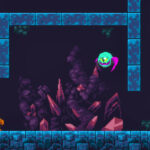With the release of inZOI, and since the game supports mods, modders acted super quick and delivered the first inZOI mods for you to join! We collected them in this article so you have quick access to them!
What are Mods?
Video game mods are usually fan-made modifications that add new features, content, or gameplay to existing games.
By using Mods, you can enhance your gaming experience by improving graphics, adding new characters, weapons, and maps, changing functionality, or adding elements to your game.
1 – Enhanced inZOI Visuals

With this mod, you will have enhanced inZOI visuals by disabling effects such as vignette, significantly clearing up the game’s image.
It increases the draw distance, shadow resolution, models, and environment LODs, including foliage, while also improving Ambient Occlusion quality.
2 – inZOI Optimizer

This mod optimizes the shader compilation, resulting in making the game run smoother and more efficiently.
Here’s what it offers:
- Shader Handling Improvements
- Asset Streaming Optimization
- CPU and GPU Resource Management
- Background Process and Logging Reduction
- Support for Modern Systems
3 – Skip Intro

This mod is as simple as it sounds however, it is the most important for most of us! It skips the intro videos of inZoi’s gameplay so you can enjoy the game without waiting.
4 – Remove Shower Blur

With this mod, you can remove the blur from the shower, toilet, and any other place it might be used in the game.
Perfect for those who want to add this variation to their gameplay.
5 – inZOI Patching

This is actually a tool for decrypting .pak files in order to extract them.
Follow the instructions of the modder on how to use it, which you can find here.
6 – Fast Launch

Ok, this mod might have been my favorite so far. Here is why! It makes the game launch faster by automatically skipping the startup video!
But it doesn’t stop there. It also makes a New Game start much faster by automatically skipping the intro videos of it.
8 – Dream’s Engine Tweaks

This is an Engine tweak with performance optimizations, increased LOD, better eye adaptation, Binaural Audio, CPU priority, and more.
Run the game smoothly and enjoy every second of it!
9 – Disable chromatic aberration, film grain, and vignette

For those who don’t like the extras, this mod will disable the following features:
- Chromatic aberration
- Film grain
- Vignette
Enjoy the game on your own terms; who wouldn’t want that?
10 – inZOI – SPF

This mod is the definitive solution for low performance and stuttering, featuring enhanced upscaling, improved binaural audio, lower latency, and bug fixes for the vanilla experience.
You are getting all these, and meanwhile, you are maintaining your visual quality and also getting additional enhancements!
11 – Higher Quality Skin and Faces

This mod is perfect for those who want to be selfie stars and have the best looks possible!
What it does is that it restores the original high-quality textures that were removed from the release build, offering smooth skin and beautiful faces.
The inZOI demo that was released in 2024 had higher-quality textures than the early access build. This mod restores them.
Have you played inZOI, or are you planning to? Whatever the case, we hope these mods will help you level up your gameplay. Which kind of mods do you prefer, cosmetic or system improvement ones? Let me know by leaving your comment in the comment section below.