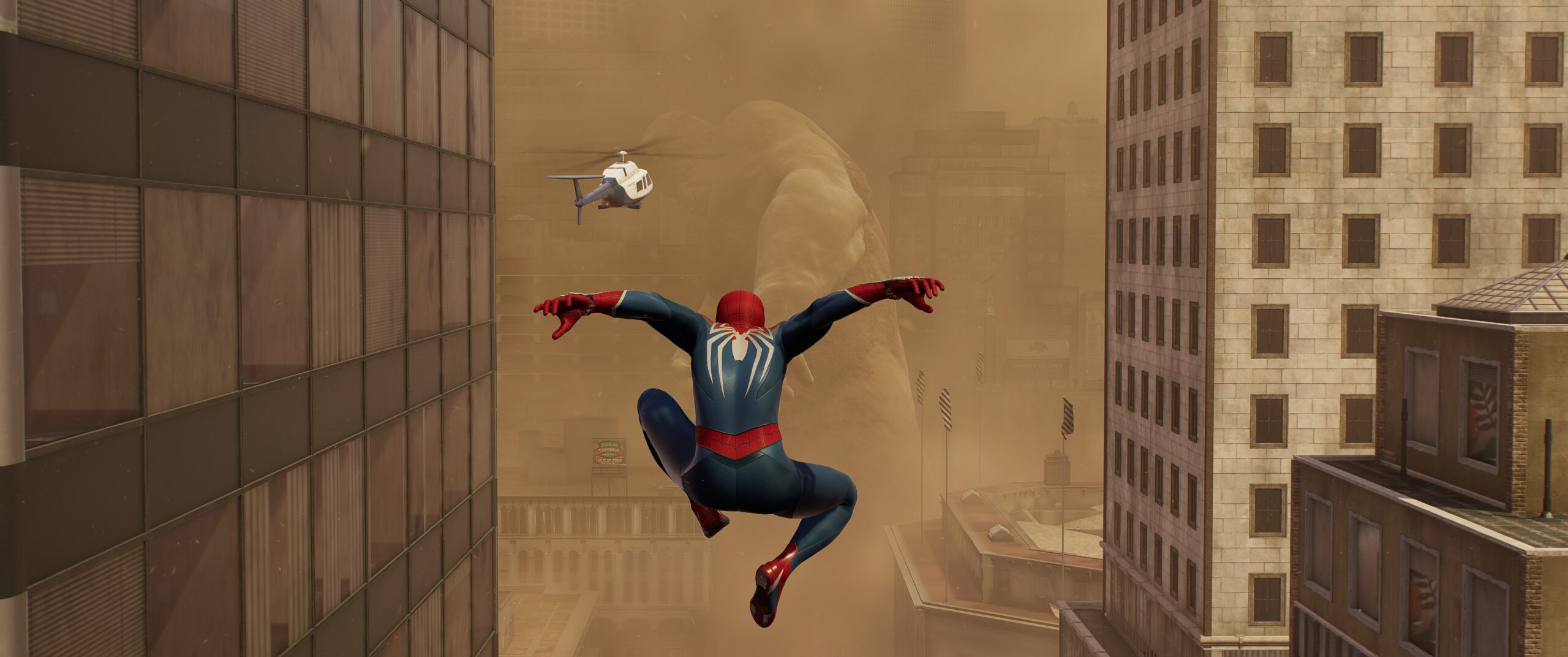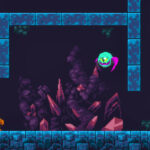If you’re a Spider-Man enthusiast looking to purchase Marvel’s Spider-Man 2 and enjoy playing both Peter Parker and Miles Morales, get ready to get the biggest disappointment of your life. Of all the Spider-Man games, that must be the worst release yet.
Just minutes before purchasing the game through Steam, I had already seen a few low-rating reviews from other bloggers, explaining all the bugs, performance issues, crashes, and so on.
Now, don’t get me wrong, but I do believe that sometimes game bloggers tend to make things bigger than they already are, so I wasn’t really expecting that I’d had the same experience as most of them – and man oh man, how wrong I was.
I’ve played the game for over 4 hours before I completely ditched it. Yes, it was that bad! But before we get into all the problems, let me explain a few things that you need to know about the game in case you’ve missed reading about it.
What is Marvel’s Spider-Man 2?

Following the events of Marvel’s Spider-Man (2018) and Marvel’s Spider-Man: Miles Morales (2020), Marvel’s Spider-Man 2 it’s a new sequel that continues the story of Peter Parker and Miles Morales in a bigger New York City with amazing graphics and an engaging storytelling.
Developed by Insomniac Games and published by Sony Interactive Entertainment, this new title has many positive things about it, especially if you think about playing both Peter and Miles.

Although with great graphics, a larger map, and improved gameplay mechanisms, Marvel’s Spider-Man 2 is another game with lots of issues that many PC players will have to face – including having your FPS suddenly dropped.
I’ve already played 4+ hours, and, well, there’s lots to talk about – especially if you haven’t purchased the game yet.
Can my PC run Marvel’s Spider-Man 2?

If you want to run Marvel’s Spider-Man 2 in 4K and ultra graphics, then you’re gonna need some seriously powerful hardware if you want the game to run smoothly. Anything lower than the recommended settings may introduce lots of lagging, especially if you don’t configure the settings on your own.
Based on Insomniac Games, those are the minimum and recommended requirements for PC players:
| PC Requirements | Minimum | Recommended |
|---|---|---|
| Architecture: | 64-bit processor and operating system | 64-bit processor and operating system |
| OS: | Windows 10/11 (version 1909 or higher) | Windows 10/11 (version 1909 or higher) |
| Processor: | Intel Core i3-8100 or AMD Ryzen 3 3100 | Intel Core i5-8400 or AMD Ryzen 5 3600 |
| Memory: | 16 GB RAM | 16 GB RAM |
| Graphics: | NVIDIA GeForce GTX 1650 or AMD Radeon RX 5500 XT | NVIDIA GeForce RTX 3060 or AMD Radeon RX 5700 |
| Storage: | 140 GB / SSD Required | 140 GB / SSD Required |
I’ve been playing the game with an Intel Core i5 9600K, 48GB of RAM, and an NVIDIA GeForce RTX 2060 (12 GB VRAM), and I set the graphics to 3440×1440 4K ultrawide resolution, and I’ve tried the game in low, medium, and high graphics (didn’t go on the ultra settings though).
It didn’t really matter how many changes I’ve made, the game was constantly crashing, lagging, and even stopped working altogether. That’s not only me either, many other players are reporting the same issues as me, even the ones who have a lot more powerful hardware than mine, which means it’s not your CPU’s and GPU’s fault.
The funny thing it’s that although the game was running smoothly at times, even with graphics set to high, the constant crashes were the biggest drawback – and the ones that you know that they’re the game’s problem.
A blank world with beautiful and high graphics

I’d like to start with the game’s graphics, as many people would want to know if they’ll get what they paid for. If you have the hardware that can run Marvel’s Spider-Man 2 (let’s just say for a minute that it doesn’t have all those issues), then you’re gonna experience a New York City that you’ve never seen before, with lots of details, a beautiful environment, and overall, enjoy a “clean” image.
For such a new title, the graphics surely don’t disappoint, but it’s not as realistic as many may wanted it to be. I mean yes, I love playing a game with such great graphics, but everything in between? Not so much. Although filled with New Yorkers and cars, I couldn’t but feel that the environment was “empty”, with no great interactions whatsoever.
Maybe it’s because I’ve been playing too much Red Dead Redemption 2 and I was somehow expecting to interact with NPCs more, especially when Spidey is on the ground and walking around. I mean, what’s the point of playing a game in 2025 if everything feels.. static? When everything’s the same over and over again?
Yes, it’s fun exploring the city and fighting crime, but I’d love to see some interaction with the NPCs. Maybe if many of them had their own character, maybe a story to tell, or some side quest to give you, things would be a lot more lifelike.
Playing as Peter Parker and Miles Morales

Unlike older Spider-Man games, having the option to switch from Peter Parker to Miles Morales and the opposite was truly the heart feature of the game. Although I didn’t mind only playing one character in the previous titles, having both of them available is surely something else.
For a brief moment – and just before Insomniac Games released the game – there was a leaker that suspected that we’d see Gwen Stacy introduced at the end of the game. Spoiler alert: She wasn’t. If there’s anything to be said, is that I am truly disappointed that they haven’t included her in the game.
People wished and wished and prayed for a DLC that would include the favorite character and feature some of her story in the game, but a year has already passed and Gwen is nowhere to be found. With that said, I don’t see the company releasing such a DLC, so I wouldn’t keep my hopes up – maybe we’ll see her in an upcoming title, who knows, right?
But hey, even without Gwen, you’ll get to fight with some of the most iconic villains in Spider-Man’s world, and some of them include Sandman (Flint Marko), Venom, Lizard (Curt Connors), Mysterio (Quentin Beck), among others that I’ll not spoil here. Although you’ll be seeing many familiar faces, which sounds a bit boring at first, there are some new twists that make the game and story even more exciting.

When it comes to the skill set, which I couldn’t really figure out how it was working, you can upgrade some skills that both heroes have, while also having the option to upgrade each one separately.
Fixing all the bugs, errors, and constant crashes
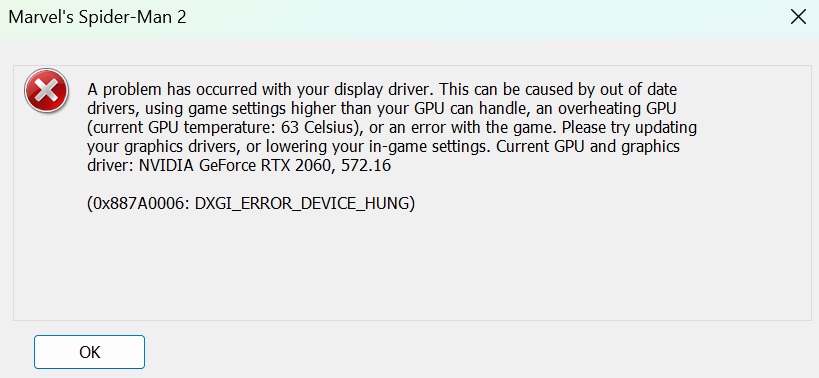
Is your FPS dropping for no reason at all? Does your game crash every now and then and you have to re-launch it? How about seeing your performance suddenly drop and everything lagging? Well, whichever the reason, you basically have three choices to fix most of the common issues reported by players.
- Lower your graphics: Yes, unfortunately, even people with strong hardware have reported that they had to lower their graphics to stop the lagging and constant crashes. Play with your settings until you find the best ones for stability, smoothness, and quality.
- Update (or rollback) your GPU’s drivers: Many players – especially NVIDIA users – have reported that downgrading their driver’s version to a previous one helped fix all the issues. A year has passed though, so as of now it’s more preferred to try updating your drivers to their latest versions first, and if that doesn’t work, then roll back.
- Rebuild the game’s file through Steam: If you’re experiencing other errors that say that the game misses some critical files to be able to launch, go to your Steam Settings and rebuild the game’s installation files.
I can’t stop but think that, although unfortunate, Insomniac Games took the same road as many other game companies have been doing for the past few years: They use Day Zero Patches as an excuse to release unfinished games filled with bugs and performance issues, only to provide updates for them later.
This is a common practice nowadays, and I believe it has played a huge role when it comes to 41% of Steam users reporting mixed reviews.
Experiencing more issues with the game? Here’s a forum discussion with the most common problems.
Another game, another Photo Mode loveliness (but almost useless)
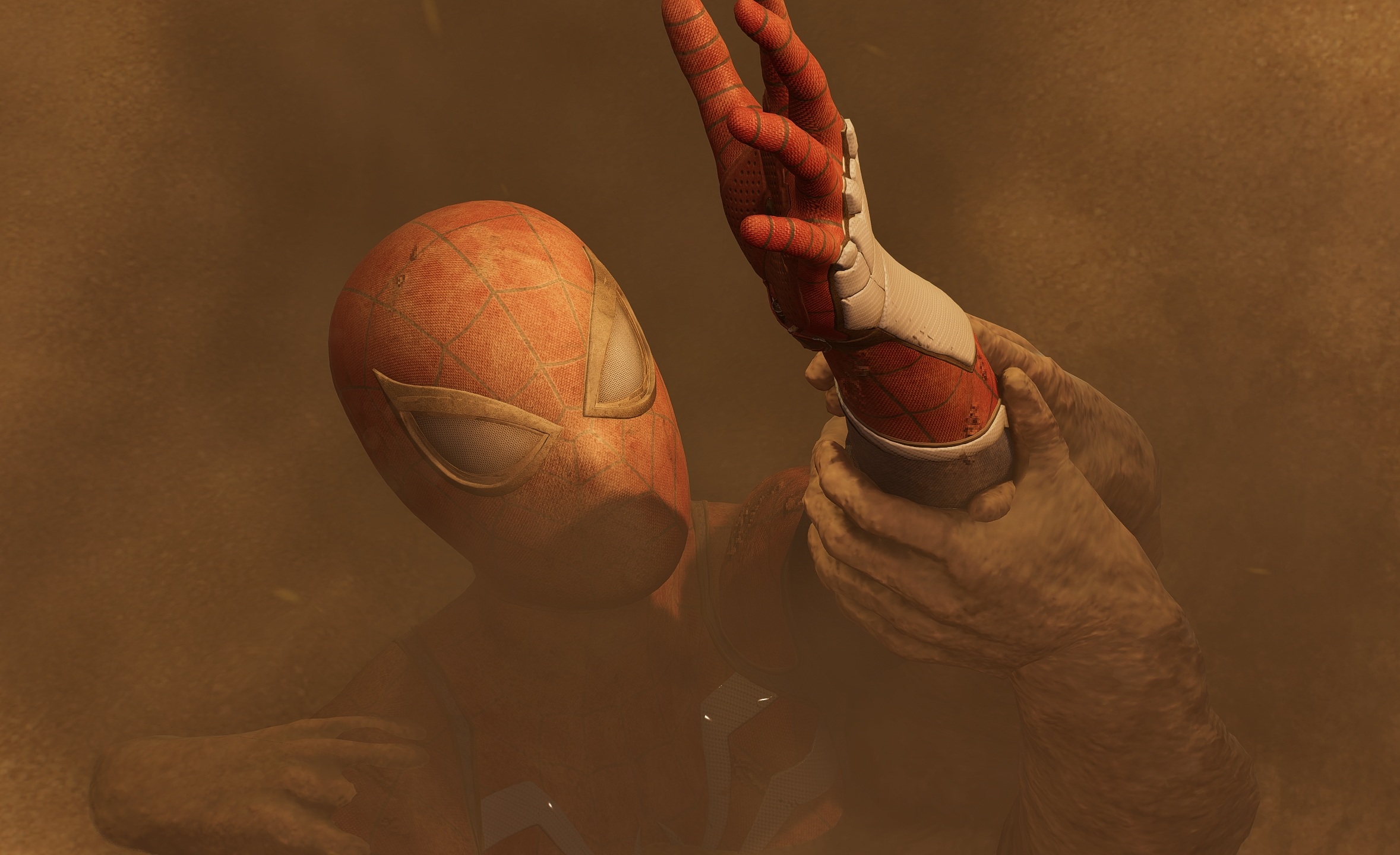
If you’re a Norpan reader, then you already know how much I appreciate the Photo Mode feature. Basically, it’s all about spending hours upon hours exploring the whole world, finding the best spots, and finally taking your shots.
When it comes to the Photo Mode feature, Marvel’s Spider-Man 2 surely didn’t disappoint me – but it wasn’t really good either.
In this sequel, players get a few great options when it comes to taking shots with Photo Mode, including a camera mode to find the best angle, a way to toggle your heroe and enemy visibility, play or pause visual effects, and even adjust the camera’s tilt and position.
You can also change Spider-Man’s appearance (the skin basically) like you could in the previous titles, make adjustments to important things like Field of View (FOV), aperture, exposure, and add filters, frames, vignettes, and film grain, change Spider-Man’s poses and facial expressions, switch between them, and so much more.
But, and there’s always a big “but”, the Photo Mode is not the greatest you’ll find. Actually, most of the settings didn’t actually work for me, and apart from moving my camera and zooming in and changing some of the effects (some of them as useless as they get) that I was able to check out, everything else wasn’t responding.
As always, I have some great ultrawide shots coming up that you can download for free and use as your primary wallpapers (and yes, they’re in 4K quality, of course). You can find more free gaming wallpapers here.
What I didn’t like about Marvel’s Spider-Man 2

It’s important to note that the game is only a month old for PC players, meaning that performance issues, common bugs and errors, and other problems will arise as more players join the game and push it to its limits.
With that said, there’s no way we aren’t going to be seeing new updates coming up as time passes and more players report issues they’ve experienced through their gameplay.
Will Insomniac Games rush to fix all the issues and release new updates? No one knows, but I guess we’ll soon find out how much they’re willing to improve the game. What I would really want is to see a new DLC that will not only feature Gwen Stacy as a playable character but get even more hours of the main story and extra side activities.
The biggest problem for me with most Spider-Man games is that you don’t have anything to do after completing the story and all side activities. Yes, you can listen to music and explore the world even more, but even that will start to get a bit boring, especially when you’ve seen everything there is.

For players like me, the only salvation is the Photo Mode feature, which made me play even more hours, explore the city deeper, find the best spots, and play with all the photo-editing options I am getting.
But apart from all those – personal preferences, I would call them – Marvel’s Spider-Man 2 is almost unplayable. The game kept on crashing every few minutes, the cinematic clips sometimes stopped playing and you could only hear the voice of the characters without seeing anything, and other times it was getting stuck when I was trying to upgrade my skills.
Moreover, I wouldn’t buy the game if I knew how many bugs it has. It’s not ready, it wasn’t ready to begin with, and the company should have taken more time to prepare it for its final release. It’s a shame, really.
New updates and patches
On 13 February 2025, Patch 2 was released for Marvel’s Spider-Man 2 fans which included tons of improvements and fixes. Most importantly, owners of AMD Radeon GPUs can finally enjoy the game without any crashes, while the user interface has also seen its fair share of improvements.
More specifically, here’s what the new update brings to the table:
- Various crash fixes and stability improvements.
- Temporarily removed Anti-Lag 2 to improve stability on AMD graphics cards.
- Fixed a crash that could occur in the final Mysterio mission while wearing the Bodega Cat Suit.
- Fixed a crash that could occur when closing the menu while an audio fragment is playing.
- Improved adjustability of Mouse Sensitivity.
- Improved screen space reflections.
- Fixed a bug that could cause character eyes to appear darkened or flickering.
- Nintendo Switch Pro controllers can now be used with Steam Input.
- Resolved a New Game+ bug that stopped the prompt to pick up the Sleeping Dart in ‘The Flames Have Been Lit’ from working when using mouse and keyboard.
- NVIDIA DLSS Ray Reconstruction can now be used at Native resolution and with Ultra Performance upscaling.
- Fixed a bug that caused issues with XeGTAO when disabling Anti-Aliasing or enabling Ray Reconstruction.
- Resolved a timing related bug that could cause the player to be positioned lower to the ground than intended during the Wind Tunnel tutorial.
- Various user interface related bug fixes.
- Various visual bug fixes.
This patch brings the game’s version to 1.212.1.0 and should highly improve the overall gameplay and smoothness.
Editor’s Note: The article was updated on 17 February 2025 to include the new Patch 2 that was released for players.
Have you played the game yet? And if so, what did you like and hate the most about it and what would you like to see in an upcoming DLC?
Which is your favorite character, Peter or Miles, and which is your favorite suit? If you haven’t got it yet, what keeps you from purchasing it? Let me know in the comments down below!