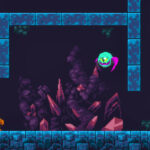Since its release back in 2016, Roblox has seen a huge success. It’s not a secret that people tend to love online game platforms as they give them the chance to build their own worlds, games, and modes, and let others enjoy them. They tend to be more exciting as you constantly find yourself in unknown worlds made by the community.
What is Roblox?

If this is the first time hearing about Roblox, it’s a free-to-play platform allowing players to create their own worlds and share them with others. It’s a game made by David Baszucki and Erik Gassel back in 2006.
While Roblox is free to download and play, the game has tons of available in-game purchases for special items, customizations, and game passes using a virtual currency called Roblox.
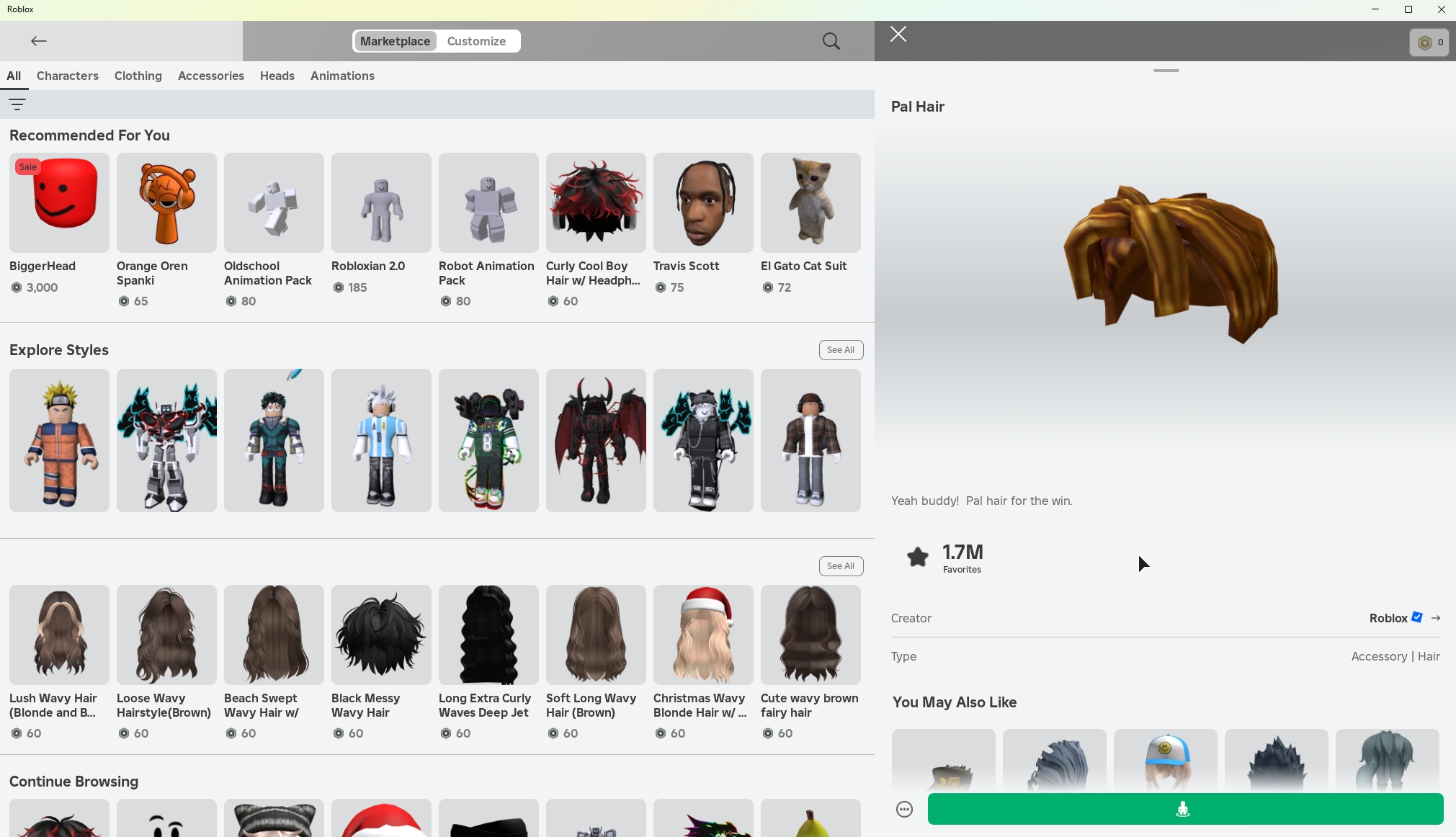
Unlike many traditional video games, Roblox doesn’t have a single storyline. Instead, it’s a platform where users can create and share their own games and experiences, meaning there’s an enormous variety of games available.
These can range from simple obstacle courses (often called “obbies”) to detailed role-playing games and simulations. Each game can have its own storyline or objectives, depending on what the creator has designed.

When it comes to its community, Roblox comes with huge numbers: There are currently approximately 3 – 8 million live players, 57 – 113 million daily, and 141.7 – 170 million average players in the last 30 days – just to get a glimpse.
What’s the point of playing Roblox?

Usually, when I see these types of games, I end up skipping them just because I prefer playing and engaging with a storyline. But Roblox has nothing to do with that, as it’s a community-based game and doesn’t offer any story whatsoever. Is that bad? No, not at all.
But what’s the point of playing Roblox? Well, I’ll start with creativity, as those who prefer game development will fall in love with the game. Creating and sharing your own games is a very creative way of spending your time while helping to make the game’s content even bigger.
There are so many available games that you can currently play in Roblox, that you’ll never get bored, as there’s always something unique and different to explore. Players can also review each game, so make sure you look at those ratings before starting a game and getting frustrated.
With that in mind, if you’re interested in game development, creating and sharing your own games, or simply playing and interacting with other online players, that’s your point of playing it.
How to download and install Roblox
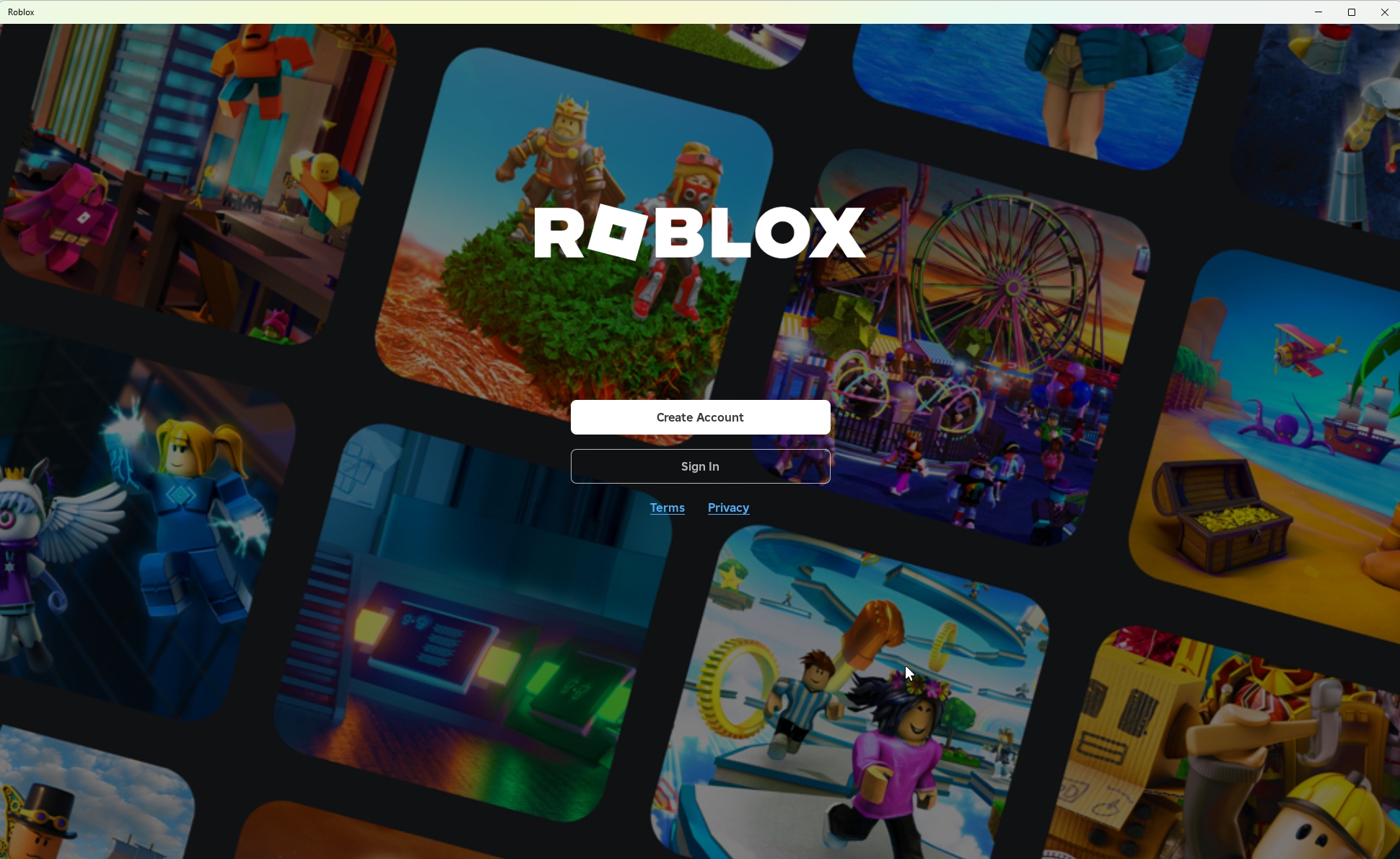
Follow the steps provided below to download and install Roblox on any of your supported devices:
- Download the game from Roblox’s official website.
- Roblox is available in Microsoft Store (Windows 10 and 11), Google Play Store (Android), AppStore (iOS and macOS), PlayStation, XBOX, Meta Quest, and Amazon AppStore.
- After installation, open Roblox and log in with your existing account or create a new one if you don’t have one.
- If you create a new account, make sure to add an email address or phone number as your backup way of resetting your password if anything happens.
- You’re all set! You can now start exploring and playing games on Roblox.
Roblox Minimum and Recommended Requirements
If you wondering if your PC or laptop can handle Roblox, here’s a list with the minimum and recommended requirements:
| Operating System | Specs | Minimum Requirements | Recommended Requirements |
|---|---|---|---|
| Windows 7, 8, 8.1, 10, or 11 (64-bit). | Processor: | Intel Core 2 Duo Series or AMD Athlon 64 X2 4000+. | Intel Core i5 or AMD equivalent. |
| macOS 10.14 Mojave or newer. | Memory: | 1 GB RAM | At least 4 GB RAM. |
| iOS 11 or later. | Graphics: | DirectX 9 compatible with Shader Model 2.0. | DirectX 11 compatible with at least 1 GB VRAM support. |
| Android 5.0 or later. | Storage: | 300MB for PCs or 20 MB available space for mobile devices. | 300MB for PCs or 20 MB available space for mobile devices. |
| Internet: | Minimum 4-8 Mbps connection. | Minimum 4-8 Mbps connection. |
Looking at the requirements and you don’t know if your device can run it? Use free tools such as the Speccy, which displays all your hardware’s information. Another way is to use the free Can I Run It? by System Requirements Lab.
Is Roblox a safe game for your kids to play?
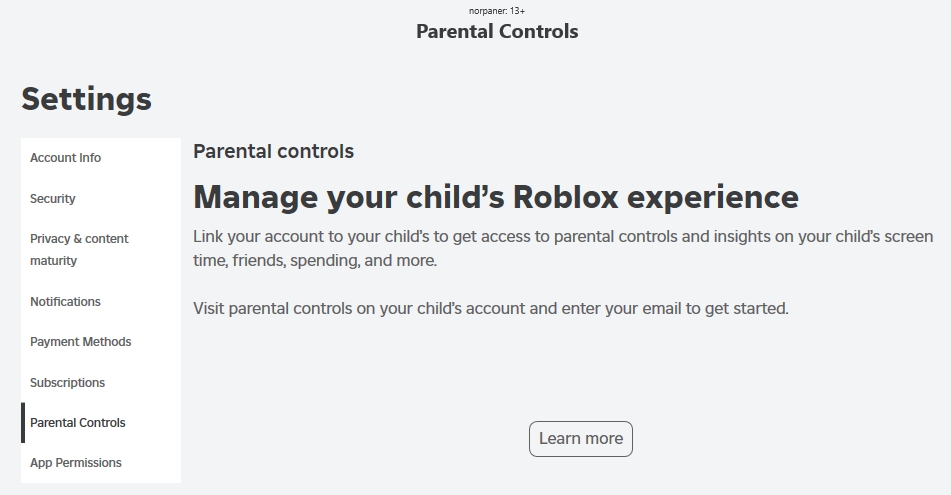
Before letting your kid play, you should head over to the game’s settings page and make a few adjustments, starting with the parental controls.
Roblox offers robust parental controls, including the ability to set time limits, monitor screen time, and manage in-game purchases. As a parent, you can also link your account to your children’s account for easier monitoring.
For users under 13, direct messaging is restricted to public broadcast messages only, as this helps prevent inappropriate interactions. Games on Roblox are now labeled with content ratings (Minimal, Mild, Moderate, Restricted) instead of age-based categories.
Although the game itself does a lot to protect its young gamers, nothing provides a completely risk-free experience. Those options are there to make it even harder for your children to play something inappropriate and help you monitor them at all times.
The graphics and the environments

Since Roblox allows users to create their own games, you’ll find a huge range of graphical styles. Some games have simple, blocky graphics reminiscent of older video games, while others feature more detailed and realistic environments.
Creators have the flexibility to design unique worlds with custom textures, models, and animations. This means you might encounter everything from cartoonish landscapes to more intricate, immersive settings.

Roblox provides tools for dynamic lighting, shadows, and particle effects, which can enhance the visual appeal of games. The platform is designed to run on a wide range of devices, from low-end mobile phones to high-end gaming PCs, which means that graphics are often optimized to balance visual quality and performance.
One thing’s for sure though: If you often find yourself getting bored playing the same maps over and over again, Roblox won’t disappoint you.
How to create your own games using the Roblox Studio
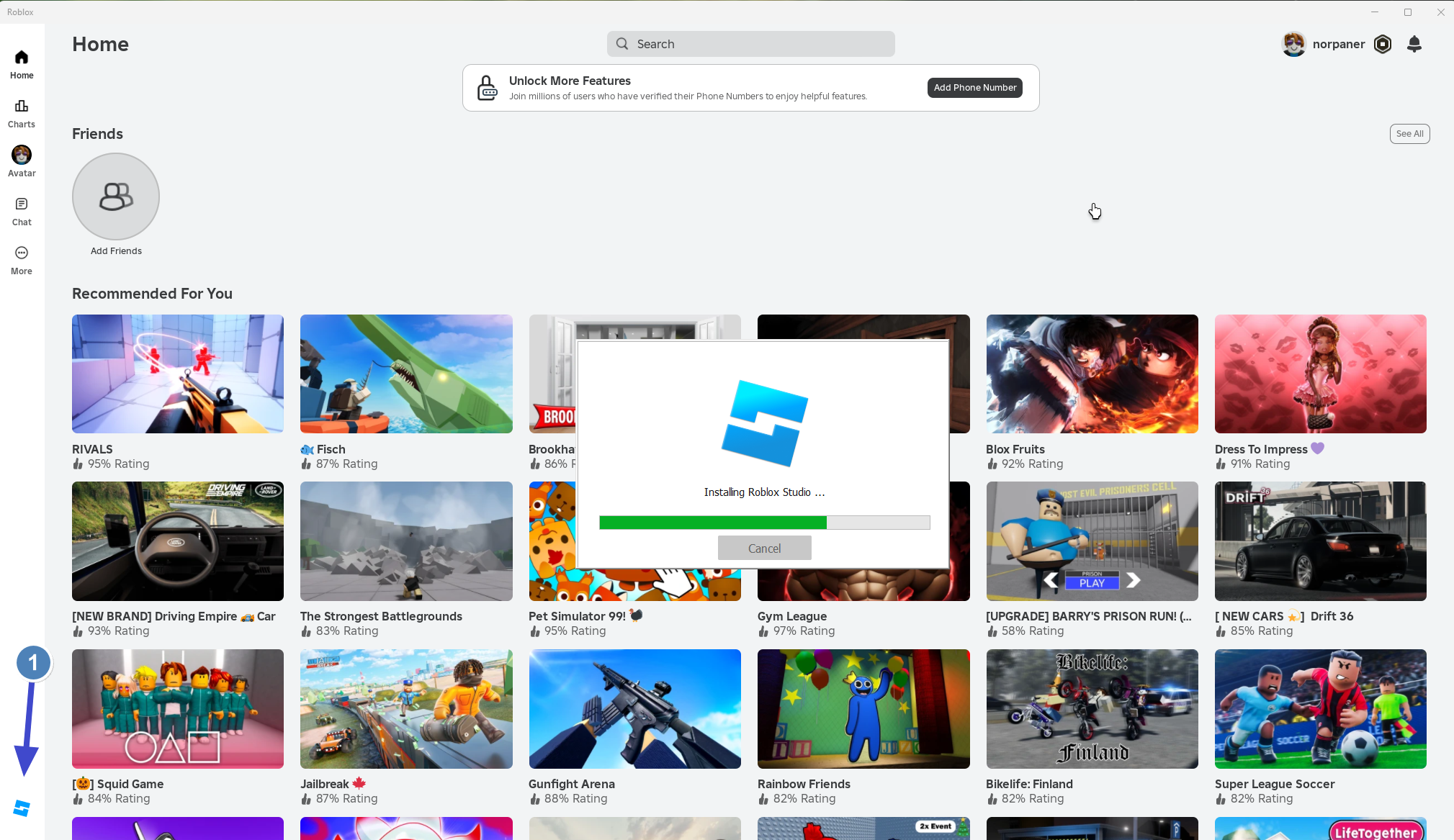
If you want to start creating your own games in Roblox, you’ll need to download and install the Roblox Studio tool. Click on the icon that is located in the bottom left corner of your screen once you launch Roblox, and it will redirect you to the download page.
Once you download and install the Roblox Studio, you’ll be asked to log in with your account or create a new one. You can use the same account you’re using for playing the game, so everything can be synced.
Although Roblox Studio has a user-friendly interface, you’ll still have to spend time learning about its features and options. To fully create your own games, you’ll have to learn Lua, which is a flexible and easy-to-learn programming language that Roblox Studio uses.
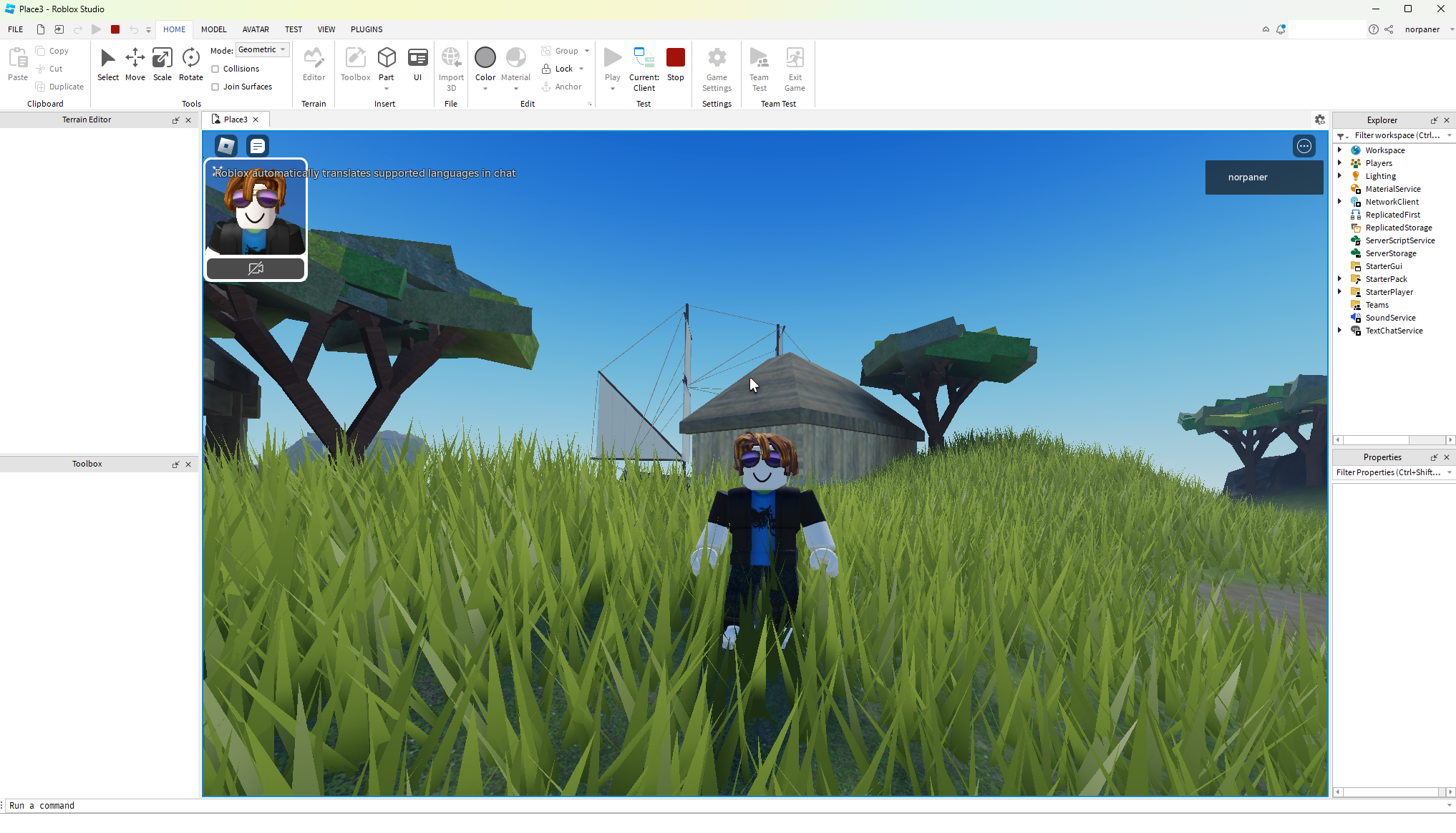
Roblox Studio offers a variety of building tools, from basic building blocks to complex meshes and models. You can easily drag and drop elements, adjust properties, and create detailed environments. There are also some basic templates that you can easily import and edit with 1 click, including models, textures, sounds, plugins, and more.
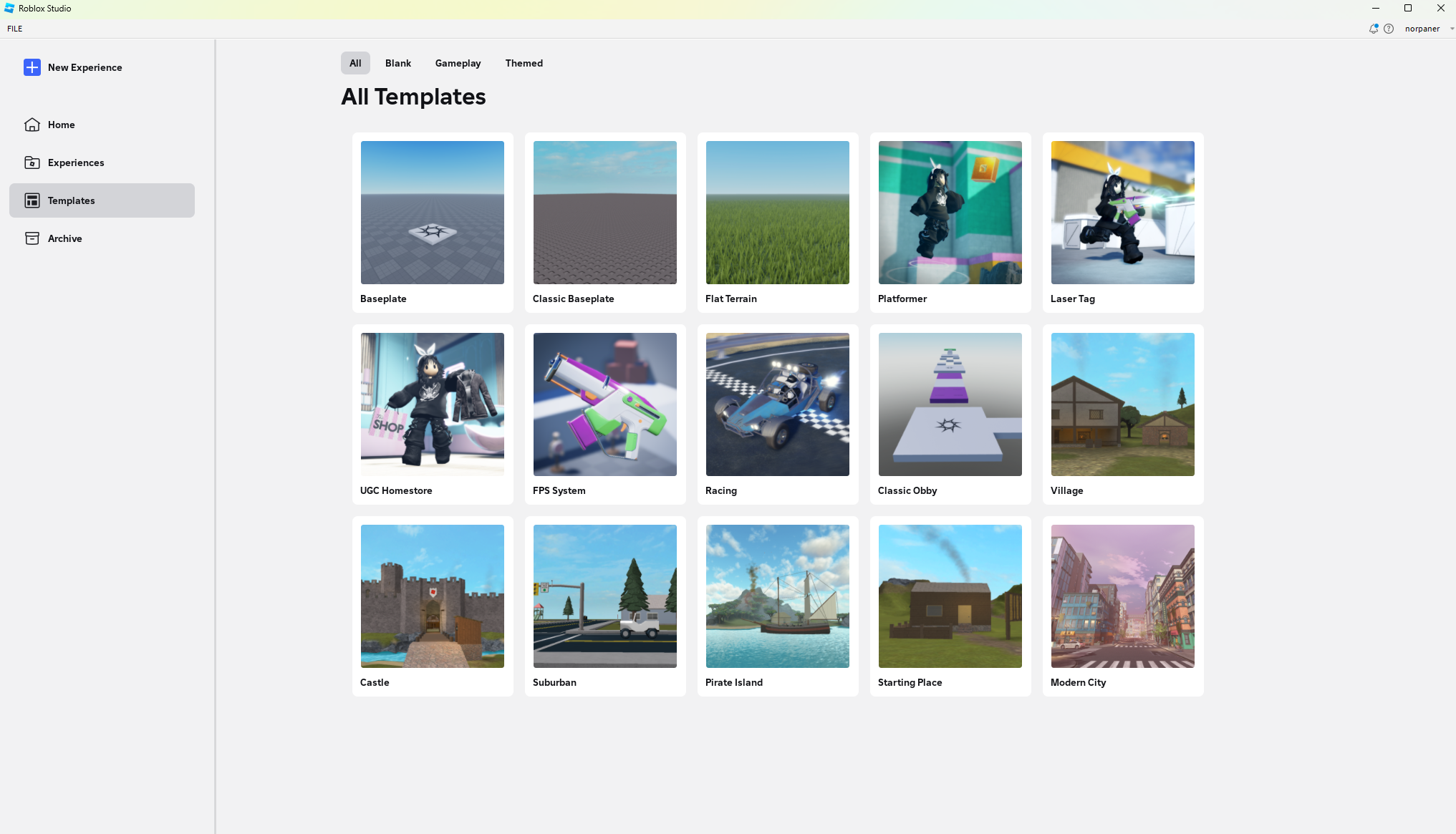
Once your game is ready, you can publish it to the Roblox platform for others to play. This is a straightforward process, and you can even monetize your game through in-game purchases using Robux.
Is it worth playing in 2025?
Absolutely! Roblox has millions of active players all around the world, and it’s a great way to spend your time exploring different games made by the community. If you’re interested, you can always learn a bit about the Lua programming language, how the Studio tool works, and create your own games. And who knows, you may end up monetizing them and earning some money.
However, I faced some issues during my gameplay, such as having a bit of shuttering glitches and then the game losing its performance and start lagging for no reason. The second time I tried to launch the game I got an error. Thankfully, everything got automatically fixed after I closed the game using the Windows Task Manager.
The game looked very good and the graphics were fun to watch. It was a nice overall experience and a great game for parents who want to learn and create their own games and worlds with their children, spending creative moments together.
I played the game for a couple of hours before I ended up uninstalling it – because I’ve got more games to buy, install, and play for our upcoming game reviews. I wanted to play a bit more with the Studio tool, and maybe give it a shot and create something of my own – maybe when I find the time.